Why I Moved Away From Notion – 1-Year Update
A Productivity App Should Work For You!
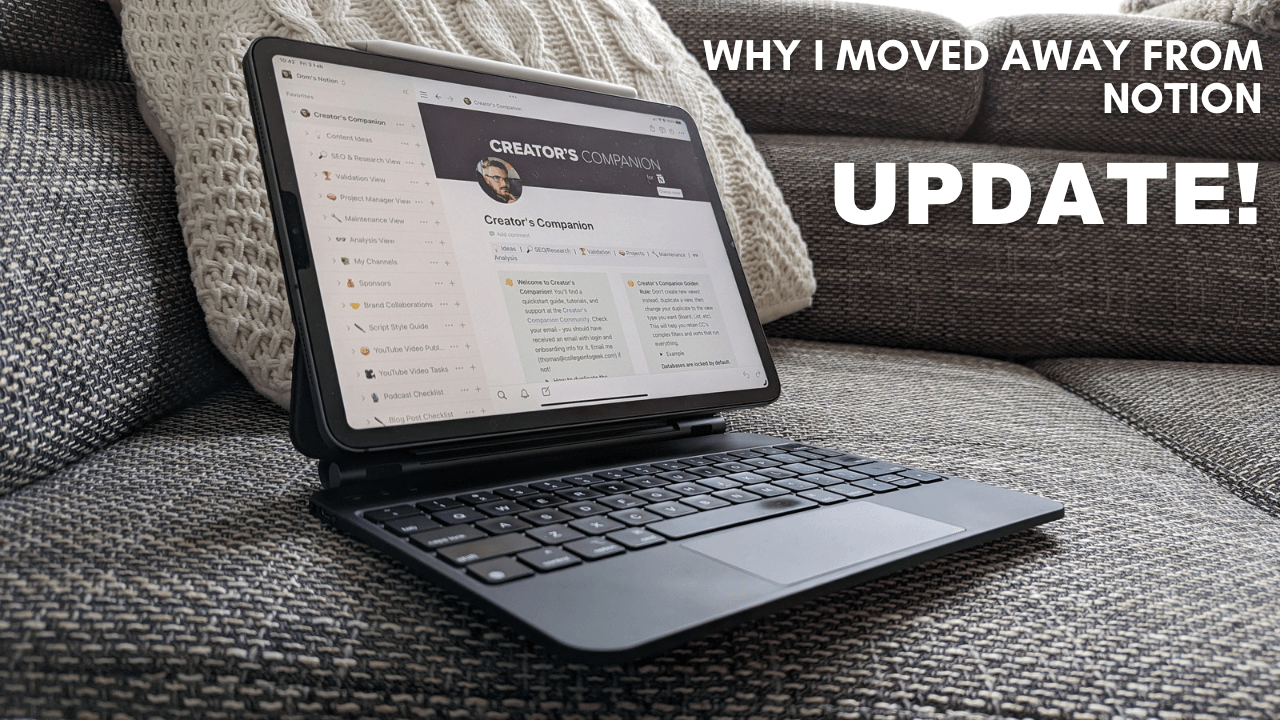
Around this time last year, I wrote about moving away from Notion after heavily relying on it for University work and managing my daily life.
My main argument at the time was that I was spending too much time customising it and trying new things instead of actually working on the tasks. I also made the valid point that a project management app should work for you and that you shouldn’t have to spend a great deal of time building and fine-tuning it.
Well, it’s been a year since I wrote that article and I thought it was the right time for an update and if you haven’t had a chance to check it out, I highly recommend you do!
Why I moved away from Notion
I Went Back To Notion – Well, Sort of…
I wanted to start by saying that now that my side hustle has started picking up and now that I have a lot of content and side hustle projects to manage, I returned to Notion for that. However, this time around I took a different approach.
After watching several of Thomas Frank’s videos on YouTube, I decided to splash out one purchase his “Creators Companion” template which wasn’t a cheap investment. By the way, if you haven’t checked out his videos, I highly recommend checking them out!
After not using Notion at all for most of 2022, I was sceptical about purchasing the template, especially due to the price and not knowing whether I would be able to commit to using it.
However, I decided to bite the bullet and do it anyway and one thing I will say is that the template was worth every penny! I was able to customise it to my needs and I haven’t yet felt the need to play around with the other features or settings.
How I Use Notion To Manage My Side Hustle
I use currently use Notion exclusively for managing and planning my content using the Creators Companion, but if truth be told, that’s about it. When it comes to other things and my personal life, I tend to use other productivity apps, which I’ll discuss in greater detail below.
In the Creators Companion, I created three separate channels, one for my blog, one for my YouTube Channel and one for my newsletter. Using the template, I can plan out my content, write drafts or scripts for videos and just generally organise it. I’m also able to validate it which is something that has helped me a lot!
I won’t go into full detail about how I use the Creators Companion because Thomas Frank has done a pretty good job of explaining it and the features in his video:
Do I Use Notion For Anything else?
The short answer is no, when it comes to managing my daily life, I want a simple mobile-first solution that I can manage from my phone with ease. I guess Notion can offer this experience to some extent, but I feel that the mobile app isn’t mobile-friendly by design.
I want an app that is way more cut down in terms of features but still helps me keep on top of things and keep track of my reading list. For that I use Todoist.
Todoist
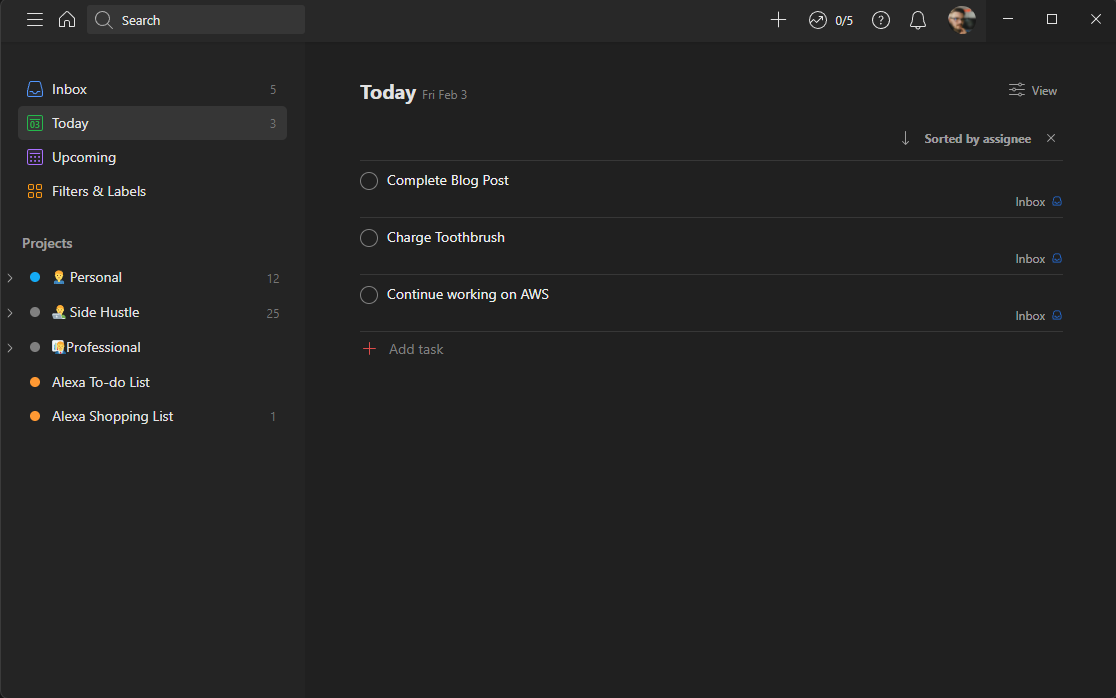
My default task manager isn’t a cheap one but it works really well for me and adds value to my daily life. I use it to manage my everyday tasks, reading list as well as any projects outside of my side hustle.
My only issues with Todoist are that the premium option is quite expensive and the free version is very limited in features. At present, I am using a free 6-month trial that I had with my phone, but my renewal will eventually come and I’m not sure whether I can justify spending £48 annually when there are much cheaper alternatives available such as TickTick or even Microsoft To Do.
However having used Microsoft To Do (Previously known as Wunderlist), I think that I may migrate to it once my Todoist trial expires. I mean Microsoft To Do is free! It’s also incredibly underrated and has some really useful features, something I will discuss in a future article.
I Finally Found a Multiplatform To-Do List App I Enjoy: Todoist!
Kanban Flow
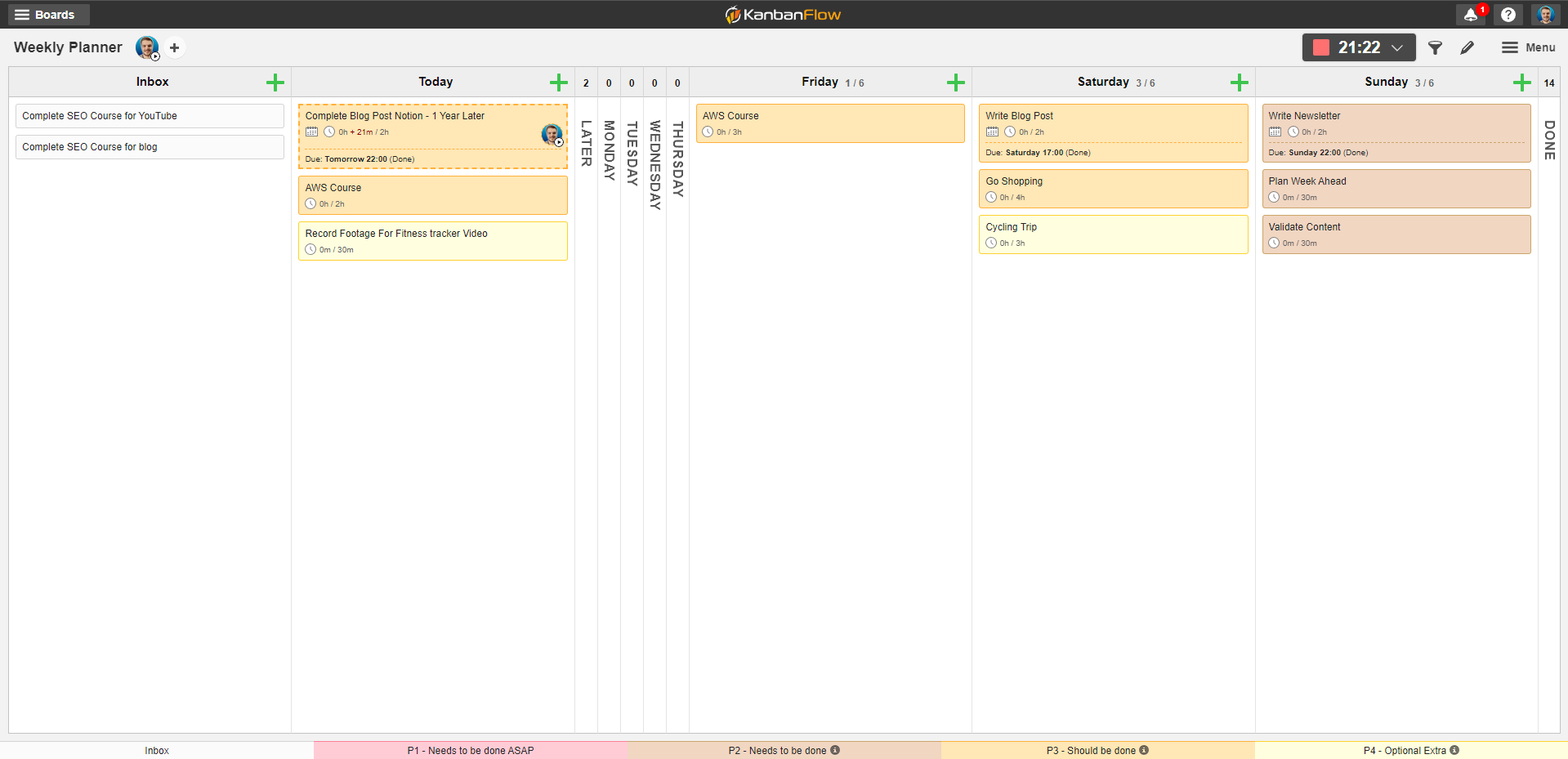
Kanban Flow has been a staple app in my daily workflow for a very long time, but I guess I never really used it full-time. As the name states, the app is essentially a Kanban chart but it has other useful features built-in such as the ability to start a Pomodoro timer for each task and the ability to track your time.
As a part-time content creator, I think that it is important to plan out my week so that I can maximise my productivity. Every Sunday spend around 10 to 15 minutes planning my entire week starting with the Inbox column which is where I put all the tasks that I need to work on at some point during the week. I then drag the tasks into the relevant days and prioritise them.
I discovered this app thanks to a video made by John Sonmez from Bulldog Mindset and I seriously think that it improved my productivity. The video inspired me to create my own version of the chart which I found works really well for me.
On a separate note, if you are interested in how I manage my week as a part-time content creator, I highly recommend checking out my dedicated article.
Google Keep
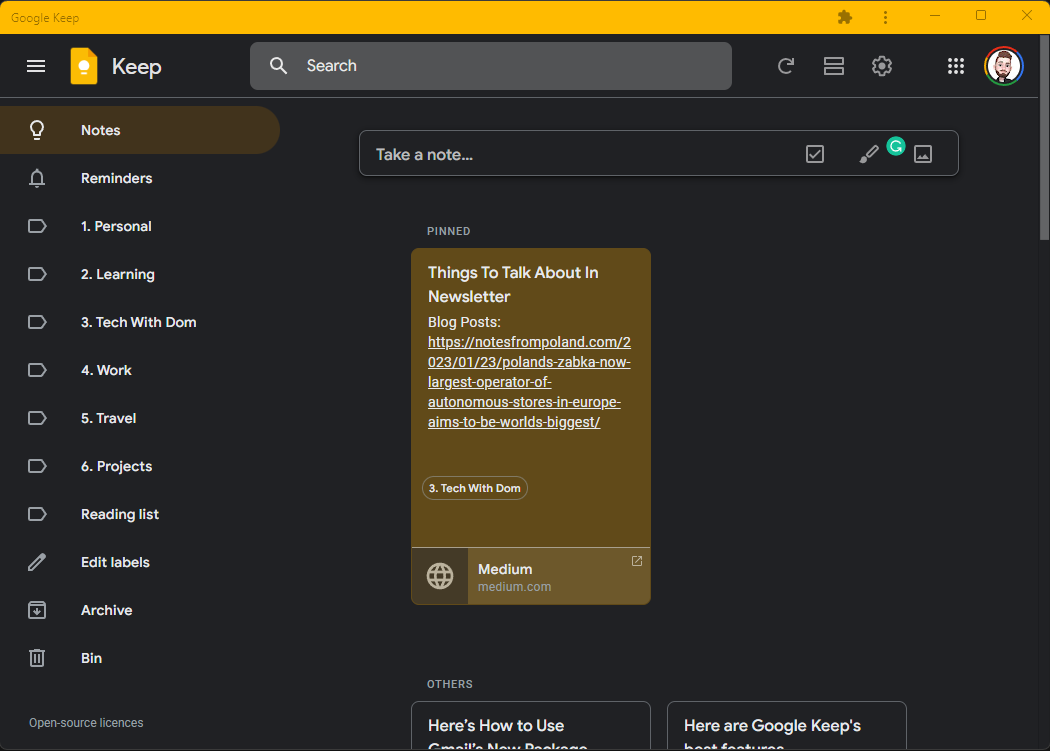
When it comes to general note-taking and quick notes, I use an app called Google Keep. The main thing I like about it is the fact that it’s basic and easily accessible across multiple platforms, I can even use it to take notes from my Pixel Watch!
I follow the CODE framework outlined in Thiago Forte’s book, Building a Second Brain, which is highly worth a read! CODE stands for Capture, Organise, Distil and Express. It’s been using this framework for a while now and I honestly believe that it has helped me become a better content creator.
I use Google Keep for the capture stage, which is capturing ideas. I find the app to be a perfect fit as it loads up almost instantly on all devices allowing me to quickly note down ideas. I find the fact that it loads up fast incredibly important because it will enable me to capture ideas before I forget them.
When I used Notion for a similar system, I found that it took too long to reach the correct area for me to log my idea. The last thing I wanted to happen is me to forget the idea before noting it down.
OneNote
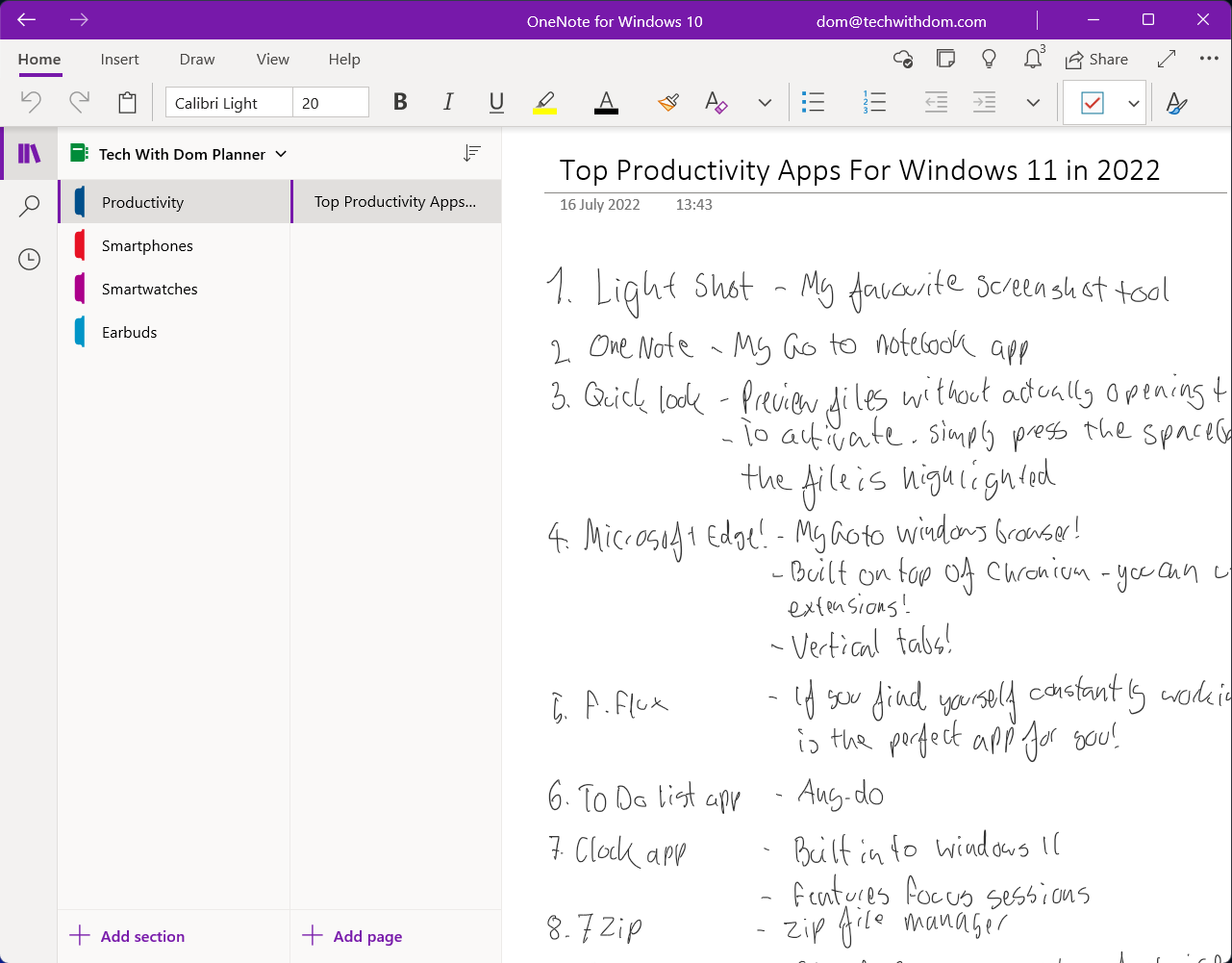
Over the last few years, I’ve used a wide variety of notetaking apps, but the app I kept going back to is OneNote. I find that the interface reminds me of a ring binder with subject dividers and if we combine the features that the app has, it’s like a ring binder on steroids.
Over the last couple of years, I’ve used OneNote for many things such as note-taking during lectures and project work and it served me very well. At present, I use OneNote for the Organise and Distill parts of the CODE framework as well as a handful of other things including learning and a knowledge base.
I find that the app suits these purposes really well, especially as I can use it on multiple platforms. That being said, I do find that the app can load slowly from time to time, that is exactly why I decided to use Google Keep for the capture stage of the CODE framework as well as taking quick notes.
How I Use OneNote As A Content Creator
The Verdict: Will I Go Back To Using Notion Full Time?
To begin with allow me to explain what I mean by full-time, in the past I used Notion religiously for practically everything. I used it for managing my personal life, I used it for my work life, student life and everything else and the one thing I noticed was that I was spending more time playing with the features and customising my workplace making me less productive over time.
This needed to change, especially because I was becoming more serious about building my part-time side hustle along with my full-time 9-to-5 job. That’s why I decided to separate things and find new apps for different aspects of my life.
I spent the entire year trying out new productivity tools and methods and I finally think I have come to the end of my search.
As mentioned in last year’s article, I decided to stick to using Notion for managing the Tech With Dom Project, which I can now call my side hustle. However, this is only a recent decision as I was happy using other apps including Todoist.
The one thing that made me change was buying the Creators Companion template by Thomas Frank which has honestly improved the way I manage content creation and my side hustle. But other than that, I don’t really see the need for using Notion for anything else such as managing my personal life.
That’s why in the end, I decided to keep to my word and use it for managing my side hustle, but that’s it. At present, I haven’t found a good enough reason to be using it for other things, but I will keep you updated on that throughout the year.
Have you ever thought about abandoning Notion, but decided not to? Tell us your thoughts in the comments!
