I Finally Found a Multiplatform To-Do List App I Enjoy: Todoist!
My Review Of Todoist

Ever since I moved away from the Apple ecosystem, I struggled with one thing, finding a To-Do list app that works for me and that I enjoy using.
A To-Do list app may seem like a basic thing, but it certainly helps you keep on top of things especially if like me you have a full-time 9 to 5 job and create content on the side. In the past, I was a huge fan of Things 3 and I used it religiously on most of my devices. I guess there was something about that beautiful interface and functions that I liked.
However, like with many apps, Things 3 is not available on Android or Windows devices. This led me to find a new app, which can be easier said than done.
From experience, it can be challenging to adjust and find an alternative when you get used to using an app in a specific way.
My Search For A New To-Do List App
It’s been a while since I switched to an open ecosystem, where I use devices from more than one brand including Apple. I found that most of the apps I use daily are compatible with cross-platform. The only app that wasn’t was Things 3.
I tried several really good apps such as TickTick, Any.do, Microsoft To Do and many more, but I found that I was just not using the apps as often as I used Things 3. I guess I just didn’t feel comfortable using these apps as I always felt that something was missing.
That’s why I had to find a new app and I only had one request, it needed to work for me. I went to the Google Play Store and downloaded several apps and I tried them, some I used for a week, some for a few months, but I never really found an app that I’m comfortable with.
That’s when somebody recommended that I should use Todoist. Todoist is an app that I’ve used before, but it was a while back and the one thing that was putting me off at the time was the price, especially as back then I was a student with a part-time student job.
Out of the apps that I have tried, I’ve handpicked 3 potential replacements and Todoist wasn’t one of them as the cost of the premium version always put me off. The 3 contenders were TickTick, Any.do and Microsoft To-Do, I decided to discuss these in more detail and explain why I decided to not use them for now.
TickTick
The first app, I tried was TickTick, an app that has been recommended by MKBHD on more than one occasion! The app was actually quite good and I liked it a lot. But to me, it was a different product. One of the things I liked about Things 3, was its straight-to-the-point interface, which is very functional and looks beautiful. I can’t say the same for TickTick, mainly because it is a feature-packed productivity app and I guess that made the app feel more cluttered.
I mean don’t get me wrong, the Eisenhower Matrix and habit tracker are a nice touch, but I simply wasn’t using these features. I wasn’t even using the built-in calendar feature because I didn’t feel the need to.
The one thing I like about TickTick is its pricing. At the time of writing this article, it costs either £2.79 per month or £25.48 yearly which is almost half the price of Todoist! The pricing was one of the reasons I wanted to like this app, it was so cheap, that I decided to extend my 7-day trial and get the monthly subscription so that I can try it for longer.
However, I still felt that I wasn’t enjoying the app. I didn’t really need to use any of the additional features and the one feature I wanted to see is not available and that’s a WearOS app so that I can tick tasks off on my watch.
Any.do
I’ve read many good things about Any.Do and I used it for a longer period of time than TickTick. The app has a beautiful, clean interface and it has a very simple way of managing tasks. It even has a basic app available for WearOS, which is something I couldn’t find for TickTick, although they do claim it’s available.
The main advantage of Any.do is the fact that it’s compatible across multiple platforms and it works really well. The pricing is also considerably cheaper than Todoist.
Any.do has one feature which I love and hate at the same time, the feature is called “Moment” and it’s basically a daily planner which notifies me every morning at a certain time to complete. I like the fact that it gives me motivational quotes on that clean interface, but I hated the intrusive notifications which displayed a floating window.
I also didn’t like the fact that I couldn’t use natural text for tasks, something that Things 3 did pretty well. I found that whilst it does support WearOS, there wasn’t an option to view tasks, it only allowed me to add them which left the WearOS app heavily underutilised.
In the end, I just stopped using it altogether, as I wasn’t enjoying the experience of the app, although it is a stunning app.
Microsoft To Do
The final noteworthy app I wanted to mention is Microsoft To Do, which is actually an app that I use full-time at work. The interface is simple and straight to the point and it has some useful features as well as a nice interface.
For those of you who are unaware, Microsoft acquired a legendary app called Wunderlist, which was actually the first To-Do list app I ever used. It was a basic app that worked incredibly well, and that’s what it was known for. Wunderlist is now called Microsoft To Do and it still is a very good app I enjoy using.
On a side note, I’m looking forward to trying out Superlist, Wunderlists unofficial successor. I know they say that you shouldn’t judge a book by its cover but just by looking at their website, the app looks really good!
The main reason that I don’t use Microsoft To Do outside of work, is the fact that it doesn’t have WearOS support, but it was tempting to switch to it.
Why I Picked Todoist
Whilst many people have recommended that I give Todoist a try, the actual reason for the decision was that I received a free 6-month trial with my phone. Todoist was always on my radar, but the one thing that put me off was the price. At the time of writing this article, the app is available for either £5 per month if you pay monthly or £4 per month if you pay annually, which makes it £48 per year.
In my opinion, the pricing is quite steep, especially if we compare it to some of the competitors I talked about above. The price is still the one thing that is putting me off from renewing. But here’s the thing, I find the app to be very useful on a daily basis.
I’ve been trying out Todoist for around a month and I’m still learning how to get the most out of it, but I can already see that my productivity has drastically improved. I mean I don’t only use Todoist as a basic To-Do list, I now use it as my full-on productivity system. In some way, I use it a little bit like some people use Notion for task and project management. I find Todoist to be a lot simpler than Notion and the app seems to be more mobile-friendly.
Todoist Features
While the app looks basic, don’t let that fool you, the app features a basic easy-to-use interface but it’s packed with some incredibly useful features, such as natural text input, but we’ll discuss that in further detail down below.
I will also be discussing how I make the most out of these features as a part-time content creator with a full-time 9 to 5 job, as I feel it’s important and many of you may implement my methods into your own productivity systems.
Inbox
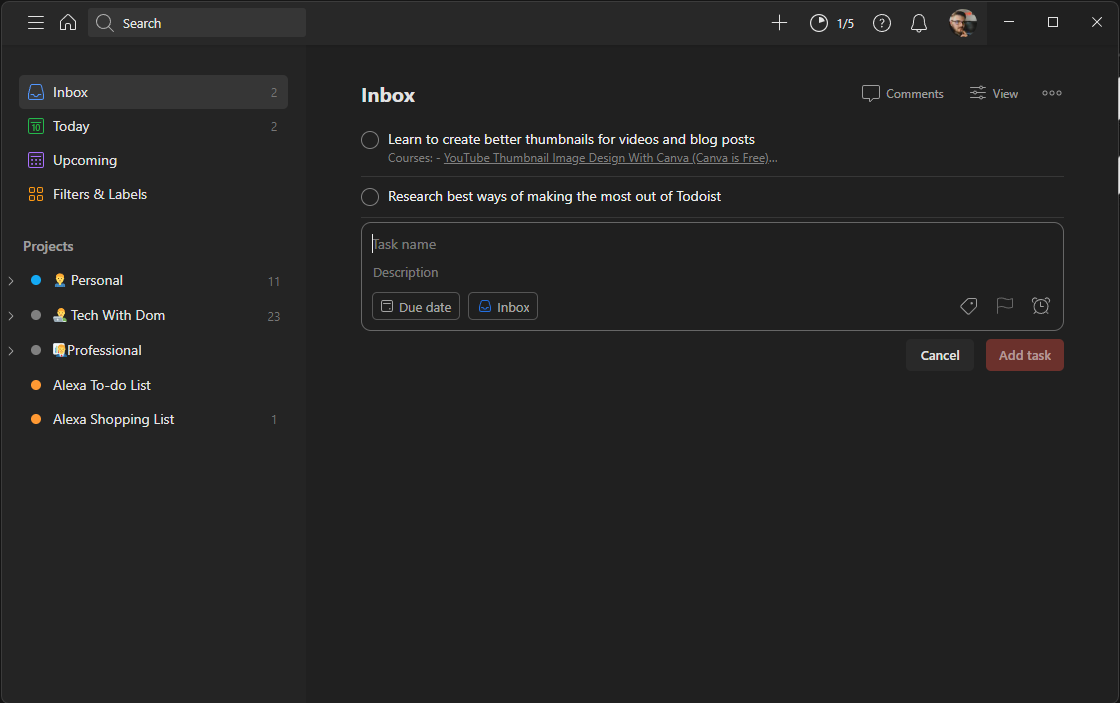
The Inbox feature is one I really like because it helps me keep on top of tasks. I use it as an area to store task ideas that don’t really have a place anywhere constructive nor do they have a deadline.
I’m a huge fan of Tiago Forte’s “Second Brain” idea and I use Google Keep to capture my ideas in the relevant areas. I tried using the Inbox area of Todoist for capturing ideas but didn’t find much use in it as it’s more of an area for tasks than quick notes.
That’s why I decided to take a different approach to this feature. I have the app organised into projects with the main projects being; Personal, Professional, Side-Hustle, and Tech With Dom. All of these projects have sub-projects within them. I’m unable to do this in the Inbox area unless I create a new project called Inbox.
That’s why, I use the Inbox feature for tasks that don’t really fit into any of these projects and therefore don’t have deadlines, but still need to be completed.
Today and Upcoming
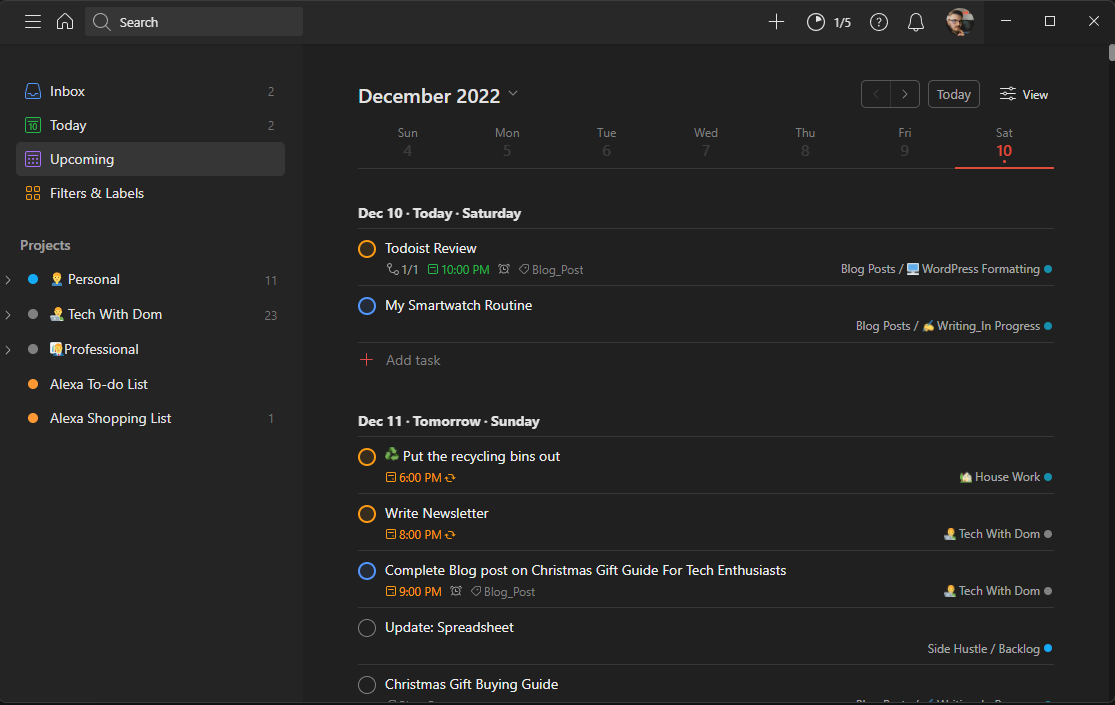
Today and Upcoming are actually two separate tabs within the app. To simply put it, the Today tab shows me all the tasks I have due today whereas the upcoming gives me a list of upcoming tasks I have due over the next couple of days.
As far as I’m concerned, these are critical features that any To-Do list app should have. But strangely enough, there are apps that don’t have either of these tabs. Google Tasks is an excellent example, although I guess you can create them as lists.
Projects
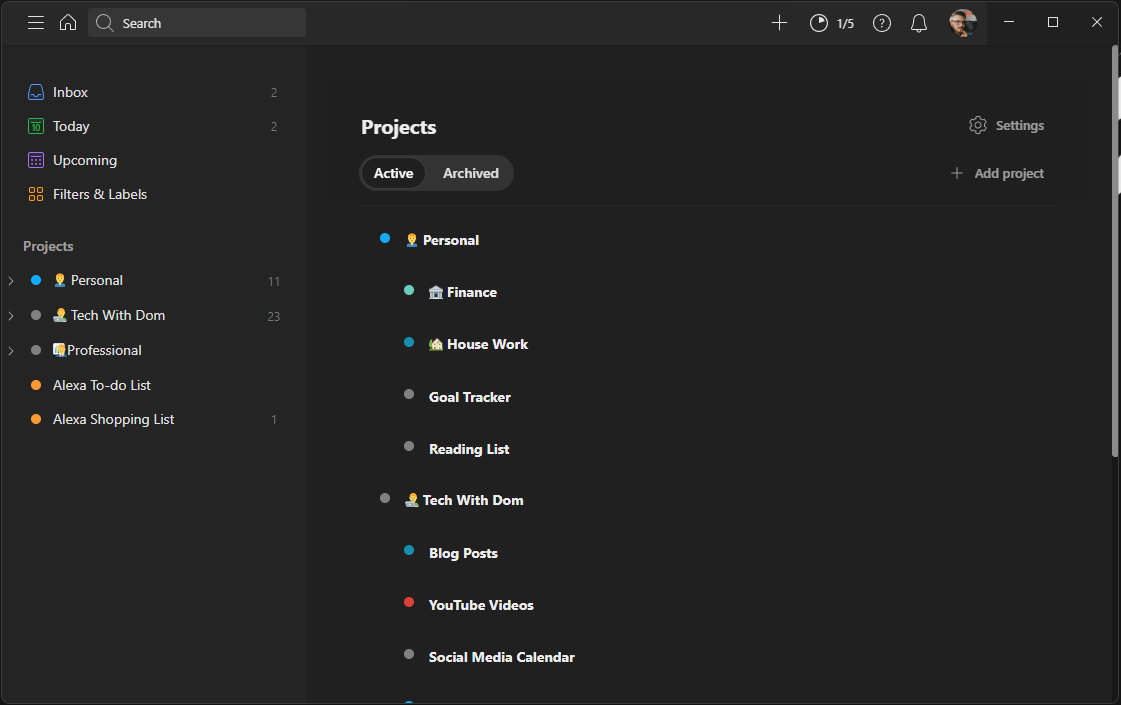
The projects feature is what allows me to separate my lists into suitable areas. For example one of my projects happens to be called “Personal” and it’s where I add all of my personal tasks. Within that project, I have several sub-projects including House Work, Reading List, Finance and my Goal Tracker.
Being able to organise tasks into projects or specific areas is a huge benefit of any To-Do list app as it allows you to treat them as projects. I guess that’s why they call it projects. But in all seriousness, the feature is incredibly useful for project management.
When creating a project, you are presented with an option to either view it in list view or in board view. Board view provides you with a KanBan chart, similar to what you can find on Trello or Notion. I use this view for managing my blog posts as well as YouTube videos.
Whilst the options are basic compared to Trello or Notion, I find that the board view gets the job done really well.
Labels and Filters
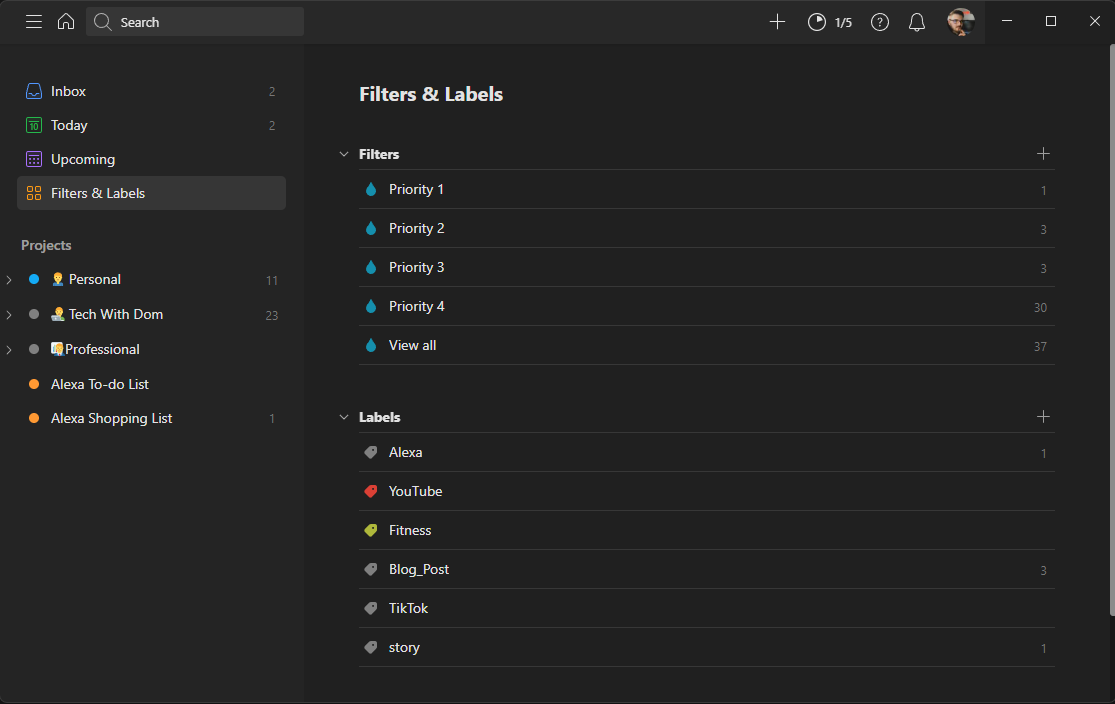
Labels and filters are two underrated features, that actually work really well in a To-Do list app. I use filters to distinguish the priority of the task. Priority 1 or P1 is a top-priority task that has to be done as soon as possible with no questions asked. I very rarely use P1 as I tend to plan my week ahead. But an example of where I recently used this priority was when I was out shopping and just remembered that I have to send an important email when I get home.
I treat Priority 2 or P2 as a task that has to be done today but has no specific time, P3 as a should be done today but it can wait and P4 as a non-urgent task that should be done on that week but doesn’t have to be.
This type of system really helps distinguish the types of tasks you have and it helps you plan your day.
On the other hand, I only use labels for project tasks, so for example, if I’m on my blog post board, I may label a blog post as a listicle or a review. It helps distinguish the type of content I am creating. I tend to do the same for my YouTube video board.
Natural Text
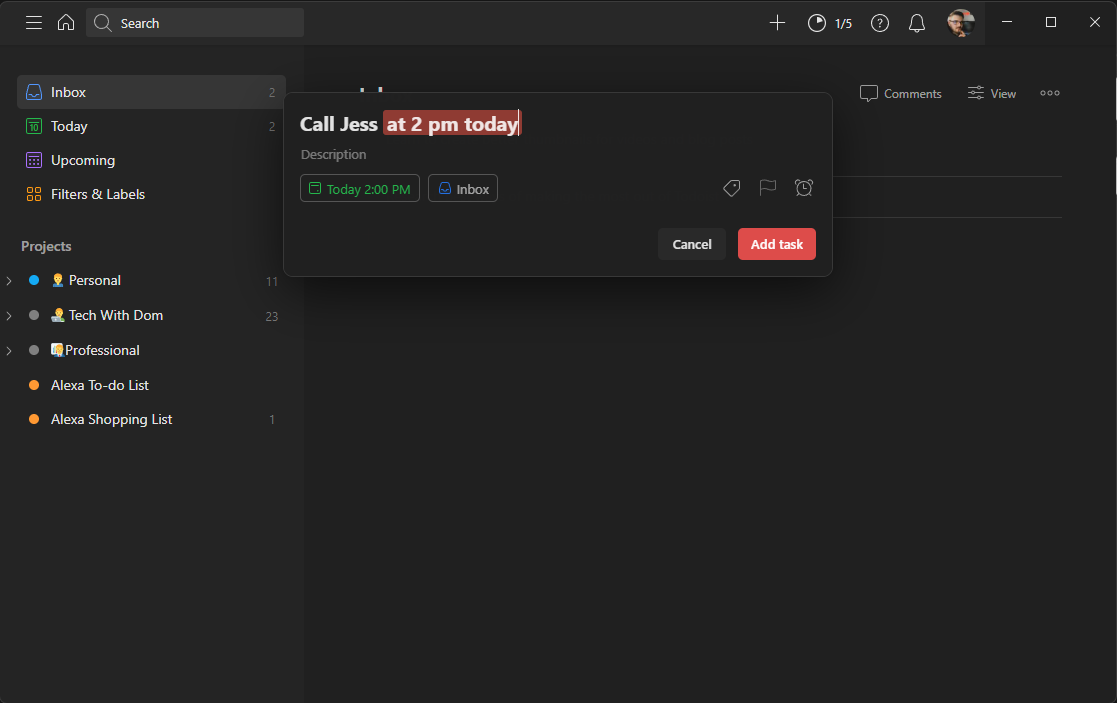
The final feature that I really like about ToDoist is the natural text feature which allows me to do several things with a single sentence. For example by simply typing “Call Beth at 2 pm today”, the app will recognise that 2 pm and today is a time and date and will create the task with a due date of 2 pm today.
This is an incredible feature which I seriously find useful, especially when in a hurry because I can use my voice to dictate and get the same result. I can even use this feature on my smartwatch!
Final Thoughts
At the end of the day, there are many To-Do list apps out there and we all use them in our own ways that work for us. Whilst it’s not the cheapest option, I will continue using Todoist for the foreseeable future. But at the same time, I will keep an eye out for alternatives. One of these alternatives could be Superlist or it could be a completely different app, I haven’t mentioned.
That’s the thing with these types of apps, they may not be useful to you now, but there may become a time when the Eisenhower Matrix or any other feature may become useful to you.
If you ever find yourself searching for a new To-Do list app or any other app for that matter, I highly recommend trying and testing out a few options to see which you are more comfortable using. Please don’t take this article as advice, because that is not the purpose of this article, the purpose of it is to tell a story and promote trying new apps for yourself.
Todoist is a very well-thought-out app and whilst it’s expensive, it is having a positive impact on my life as I find myself using the app more than any other multiplatform alternative.
