How I Manage My Daily Life With Any.Do
My Review Of Any.Do
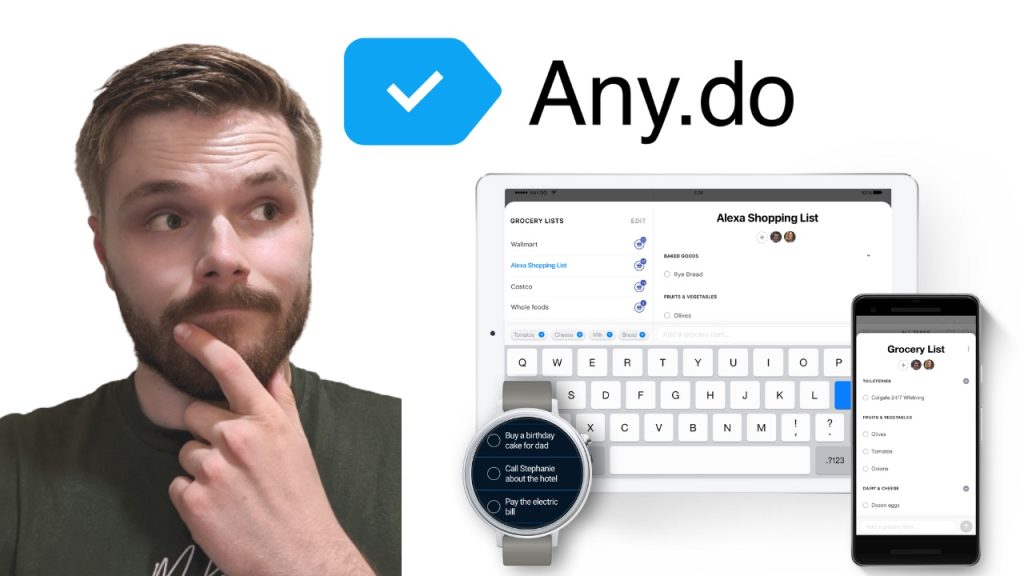
I’ve been on the search for a decent multi-platform app to manage my daily activities for a while. I’ve tried and tested several apps and almost chose one, well, that’s until I got recommended Any.Do.
Furthermore, I’ve been using Any.Do for a couple of weeks now, and I’m honestly convinced that it’s a keeper. It’s an app that not many content creators seem to be talking about, so I decided to add my input.
Why I use a To-Do List
As a part-time content creator with a full-time 9 to 5, I needed a way to keep track of my daily tasks and content creation. I’ve tried many tools and techniques, but the one I found tool I found to be extremely helpful was the legendary Things 3 app.
Things 3 is a To-Do list app which enables you to keep track of your daily activities in a clean and organised way.
Unfortunately, whilst Things 3 is a brilliant app, it lacked in cross-platform compatibility. It was only designed with Apple devices in mind.
As someone who is in a multi-platform ecosystem, I needed to find an app that works with iPadOS, Windows, Android as well as WearOS.
In my search for my new To-Do list app, I tried many, but the one that stuck with me the longest was Any.Do, and I still use it as of writing this article.
Why Any.Do?
I’ve tried many great apps such as TickTick and Todoist, but none of them have fully met my requirements.
I needed an app with a clean, straight to the point interface that is compatible with multiple platforms, including WearOS on my watch. However, at present there are only two apps that have an WearOS app and those are Any.Do and Todoist.
So, my choice was already limited. Whilst Todoist, is a very nice app which I have used and liked before, I felt that it was too expensive for me. So, I decided to try out Any.Do.
Here is my review…
Any.do has been in my life for a few weeks now, and I used it to manage my daily life as well as projects, including my recent trip to Budapest. The app performed really well for those tasks.
I wanted to start by summarising the things I like and dislike about Any.do and whilst the pro’s outweigh the cons, I do think there are things that should be improved. We will discuss those further in this article.
✅ Things I like about the app
- Clean and minimal interface
- Multi—platform support
- WearOS App
- Fast
- Location-based reminders
- Sharing and collaboration features
- Daily Moment
- Cheaper then some
❌ Things I don’t like about the app
- No support for natural language input
- Restricted free version
- Quality and features vary between platforms
- Poor WearOS app
In short…
I think that Any.do is an elegant and useful app, which I’m still learning to get the most out of. Whilst many of the features require a paid subscription, I found that the yearly price is still cheaper than some of their competition. I like the Daily Moment feature, which encourages’s you to view and plan your daily tasks.
Any.do as a To-Do list
Let’s start with the obvious, the main idea of a To-Do list is to help people remember the tasks they need to complete.
A To-Do list can be a list of tasks handwritten on a piece of paper, it could be digitally written in your notes’ app, or it could be typed in a dedicated app.
No matter which method you decide to go, it should work for you. I decided to go with an app because I always have my phone on me.
As a to-do list app, Any.do does its job really well. It allows me to create separate lists to help me organise my tasks, which I find very useful for managing my projects.
I recently used this feature to plan and remember the tasks I have to complete during and before my trip to Budapest. It proved to be extremely useful particularity as it allowed me to plan out my day without forgetting to do things.
One of the advantages of having your To-Do list on an app is that you have notifications to remind you to do tasks. So, whether it needs to be done by a certain time or started at a certain time, the app will notify you.
Any.do does this very well, and you even get location-based reminders, which I find quite useful. For example, when I go to a specific shop to do my shopping after work, I create a standard task called Shopping List. I then set a location-based reminder when I arrive at my local Asda, and I list all the products I need to buy as Sub-tasks.
That will then appear as a reminder when I arrive at that location. Now there is a separate, shareable shopping list feature within the app, but I haven’t yet found a way to set location-based reminders on it. So, I just use it as a summary to list all the things I need to buy, I later created separate tasks in my shopping task list based on which shop I visit. For example, Asda is one task which contains all the products I have to buy at Asda, B&M is another list and so on.
Any.Do also allow you to set labels for some tasks. For example, in the Tech With Dom list, I have a Blog Post label as well as a YouTube Video label to help me distinguish between the type of content it is.
Overall Any.Do is great as a basic To-Do list app; however, there are features and cons that I think deserve their own special sections. Starting with Daily Moment.
Daily Moment
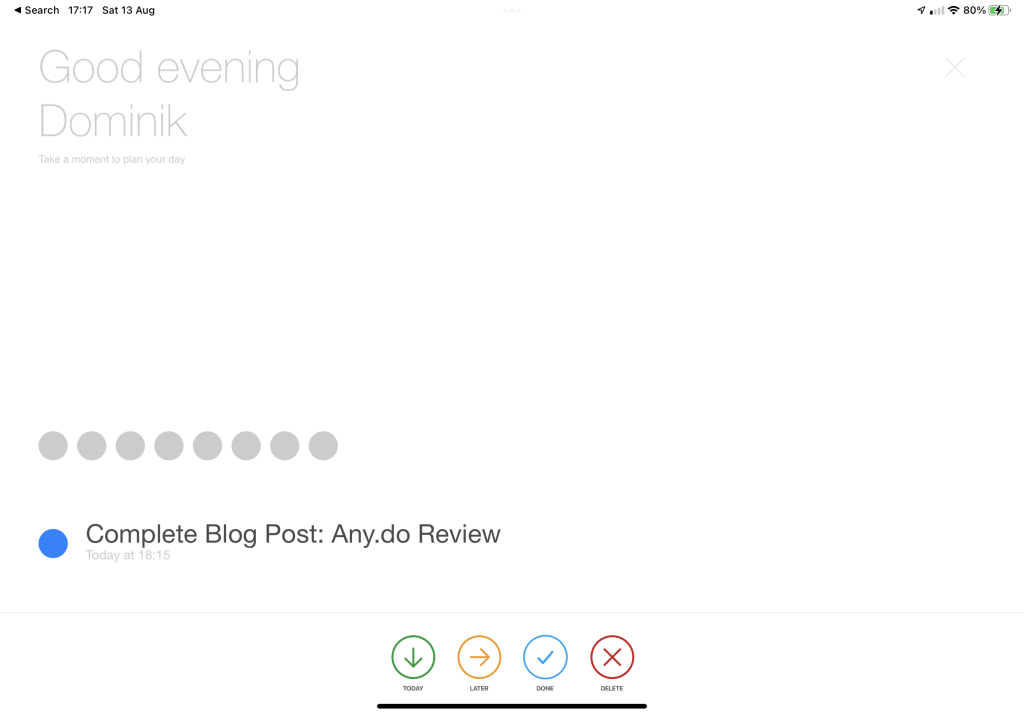
Daily Moment is an excellent feature which I haven’t come across before with other apps. It appears as a pop-up at a certain time and if you press it, it will take you to a page greeting you. At the bottom of the page you get your tasks which you can decide whether you want to do them on that day, later, mark them as done or delete the task.
The idea is to take a moment to plan your day ahead. I set this to appear at 8 am on a daily basis, as that is the time I usually drink coffee and either wait for the train or get ready for working from home.
I find it incredibly useful as I happen to be a rather forgetful person. I think that being able to plan my day ahead like that is not only useful, but it also helps me to be more productive.
When you have decided how to go about your day, Any.Do Moment will present you with a motivational quote, which I find incredibly cool.
Multi-platform support
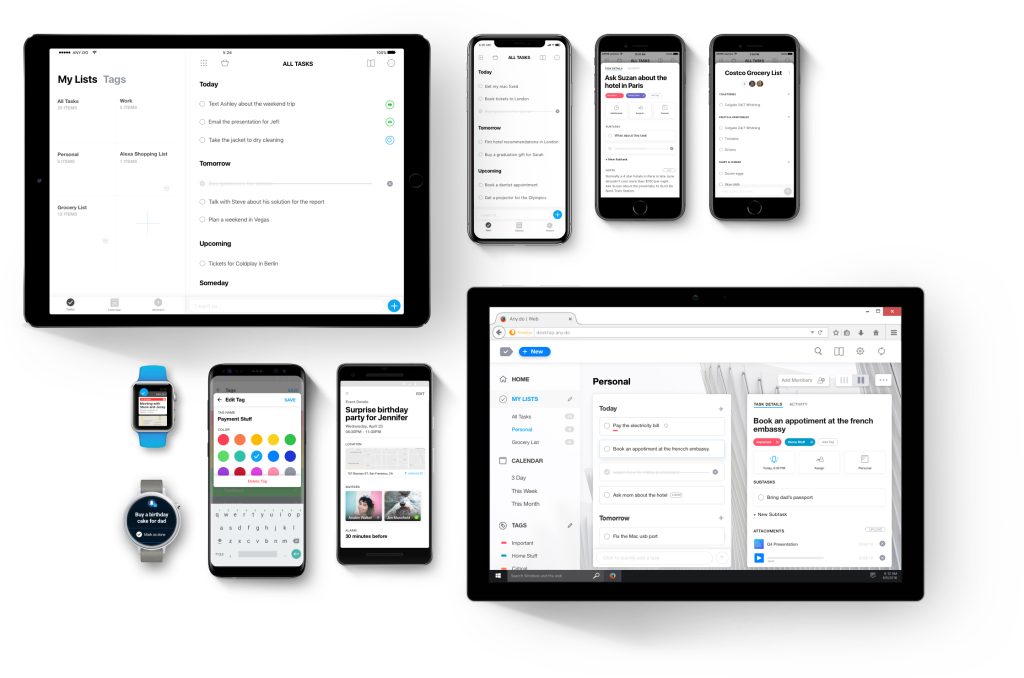
One of the main reasons I use Any.Do is its multi-platform support and plugins. With the Gmail plugin, I can turn email’s into action tasks, as well as view my to-do list straight from my inbox.
I also find the Chrome extension to be useful as it allows me to view my to-do list from within the browser.
Whilst the app is compatible across multiple platforms, the one area I find the app to be disappointing is the WearOS app, which I find poor. In fact, the only thing the app can do is add a task. It doesn’t show tasks, nor does it show Any.Do Moment which, I think, is poor.
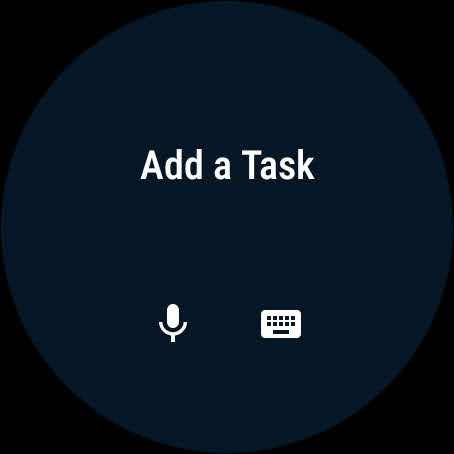
I fully understand that the market for WearOS smartwatches wasn’t massive over the years, therefore not many brands actively developed for the platform. But hopefully now that Samsung and Google are using WearOS, this will change!
But How Do I use it in my everyday life?
Every Sunday evening, I sit down and plan the entire week ahead. I start by looking at my calendar, where I have already marked my 9 to 5 shifts as events I also add any events that I may need to do that week such as appointments.
Once my main events are added to my calendar, I look at my brain dumps, which happen to be spreadsheets where I log all my ideas. I currently use two separate spreadsheets, one for my blog and one for my YouTube channel.
I then add all of my ideas into a weekly schedule in another tab within the spreadsheet, and I then add the content as tasks in the Tech With Dom List on Any.Do.
The entire process is simple and helps me be more productive throughout the week.
Every morning at 8 am, I complete my Any.do Moment to ensure that I can still do the tasks I set out on Sunday and add new tasks if necessary.
Summary
To summarise this article, I definitely like Any.do and whilst I can only hope that they improve their WearOS app, I can see myself using the app for the foreseeable future.
I like the elegant and clean interface and if we combine it with Any.Do moment, the app becomes very motivational.
Overall, I highly recommend checking out the app. I currently use the paid version, as I think I will be using the app for a long time.
