Setapp Review – A Must-Have for Mac Users!
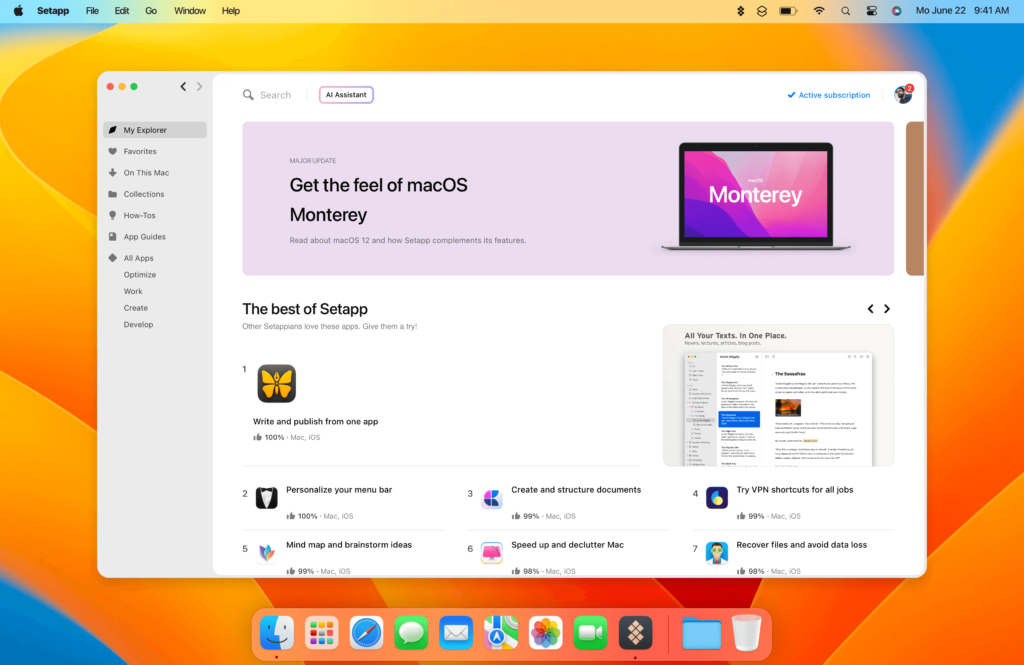
It really is a must-have, especially for creators and freelancers!
At the end of November last year, I decided to switch from my ageing Windows custom PC to a MacBook Air.
The main reason for the switch was because the PC was starting to show its age, but I also discovered that my primary use of the machine had drastically changed. You can read the full story of why I switched here.
I was no longer playing games or using it for resource-heavy tasks, I was primarily using it for creating content such as writing blog posts and basic video editing for my YouTube channel.
After making the switch, I decided to invest in the apps I use. I was already using apps such as Spark for managing my emails, and I was planning to subscribe to Ulysses again for writing blog posts.
That’s where Setapp comes in!
Setapp is a subscription-based service for macOS and iOS which offers a large collection of premium apps for an affordable fixed monthly subscription.
You’re probably thinking to yourself, ugh, not another subscription, and I’m fully with you on that! I don’t like paying for all those subscriptions as they all tend to add up pretty quickly, especially if you add them all up annually.
I like to keep a spreadsheet of all my monthly and yearly outgoings, and when it comes to app subscriptions, I’ve worked out that I am spending around £532 annually on apps.
These are apps such as Spark Email, which is my go-to app for email, 1Password, NordVPN, Blinkist and so on.
Not every app that I use is available on Setapp, but there are alternatives. Both Setapp, both Spark and Ulysses are already available, moreover, I can use alternatives to NordVPN, 1Password and several other apps I use.
That will save me around £293.56 annually! However, there is one app on my spreadsheet that I will unlikely move away from, and that app is 1Password.
If we remove 1Password from the equation, my total savings will be around £259 annually, which is still good, and it gives me room to subscribe to other apps without it costing me more.
In that calculation, I haven’t even included the apps that I’ve started using as a result of Setapp, but if I include them, I will be able to save even more!
My experience with Setapp so far…
In all honestly, I’ve only been using Setapp for a week, but I’m already sold on the idea, I mean it’s literally the Netflix of app stores!
I pay for the Mac + iOS subscription which is around $12.49 per month, that provides me with access to apps for 1 Mac as well as 4 iOS devices, which works out really well for me.
But if you are not interested in having these apps on your phone, there is also a cheaper Mac-only subscription of $9.99 per month and that will provide you with access to apps for just the 1 Mac.
If you are a power user, there is also a subscription available for you. For $14.99 per month, you will have access to up to 4 Macs and 4 iOS devices. They also have annual price options, a family option and even options for teams.
As someone who works a full-time 5 to 5 job, creates content on the side and runs a side hustle, I found many apps that help me keep on top of things.
Things I Like
I’ve already mentioned the fact that I am able to save money by subscribing to Setapp, I mean, who doesn’t like saving money, right?
A feature I particularly like is the AI Assistant, which has so far proven to be extremely helpful!
For example, if I’m looking for an app to track my habits, I can ask the AI Assistant, and it will provide me with a recommendation based on the available apps.
I think that this is a brilliant feature and is a perfect example of AI done properly!
The interface is very clean and straight to the point, and I like that it even features guides on how to make the most out of the apps.
The overall user experience is extremely satisfying, and I generally like the look and feel of the app.
Things I Don’t Like
I think that Setapp is a brilliant app and I like the overall concept. However, there are a few things that I don’t like, and I think you should bear in mind.
Starting with the fact that, like with many (if not, all), app subscriptions, once you cancel or don’t renew, you lose access to the apps. I guess there’s nothing we can do about that, it is the nature of this type of model.
The second thing I wanted to discuss is the installation process of iOS apps. Setapp makes it incredibly easy to install the apps that are available for iOS if you have the relevant subscription.
To download an iOS app, you simply find the relevant app, press “Get iOS App” scan a QR code with your phone, install the app via the App Store and unlock the full version by scanning the second QR code.
I think that this is a very comfortable way of installing these apps, but with Apple needing to open up iOS to other App Stores, could we soon see a local app?
Lastly, I would like to see a tab on the sidebar dedicated to iOS apps as I would like to be able to find them easily, but that’s just me being picky.
Final Thoughts
Overall, I think that what you get for that price is very impressive. At the same time, I also think that paying a few dollars more is worth it as some of the apps I use, I also would like to use on iOS.
I think that Setapp is perfect for people who subscribe to numerous apps as well as freelancers, content creators and people who run side hustles or small businesses.
As a bonus tip, I highly recommend starting a spreadsheet with all your subscriptions as it will help you keep on top of them and save costs where necessary, like when you no longer use an app or service. It’s what helped me calculate my savings in using Setapp.
To show the impact that Setapp has had on my life, here are the apps I currently use:
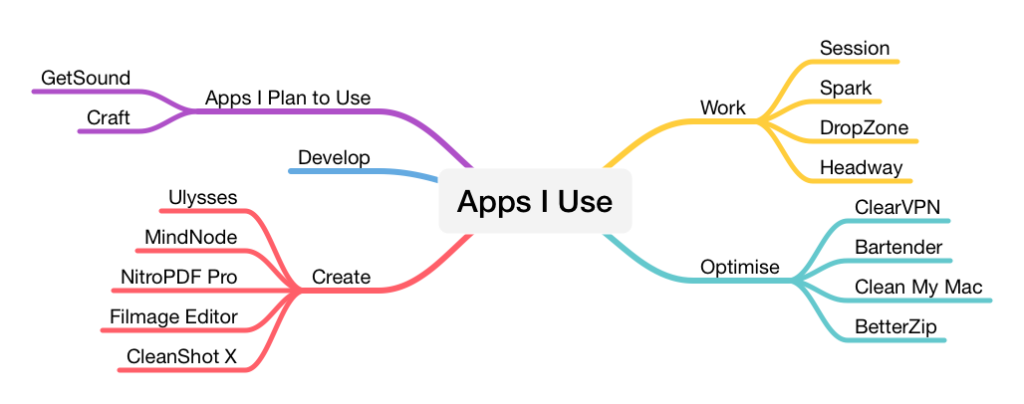
There are quite a few apps on there, I even decided to include some of the apps I plan to use or move on to once my current subscription expires. That’s the beauty of Setapp, you always find new apps and some of them become incredibly useful!
Setapp has not sponsored me to write this post, but as a paying subscriber, I can fully see and understand the benefits this service has to offer.
I can definitely see myself being subscribed to this service for the foreseeable future, and I can genuinely recommend it. That is why I am leaving my affiliate link, which will support me as a small creator. The best thing is that you get a 7-day free trial to see if you like it and the apps it has to offer, what’s there to lose?
Disclaimer: This blog post contains Setapp affiliate links.
