Why I Came Back to Spark and Paid for Premium
I was wrong!
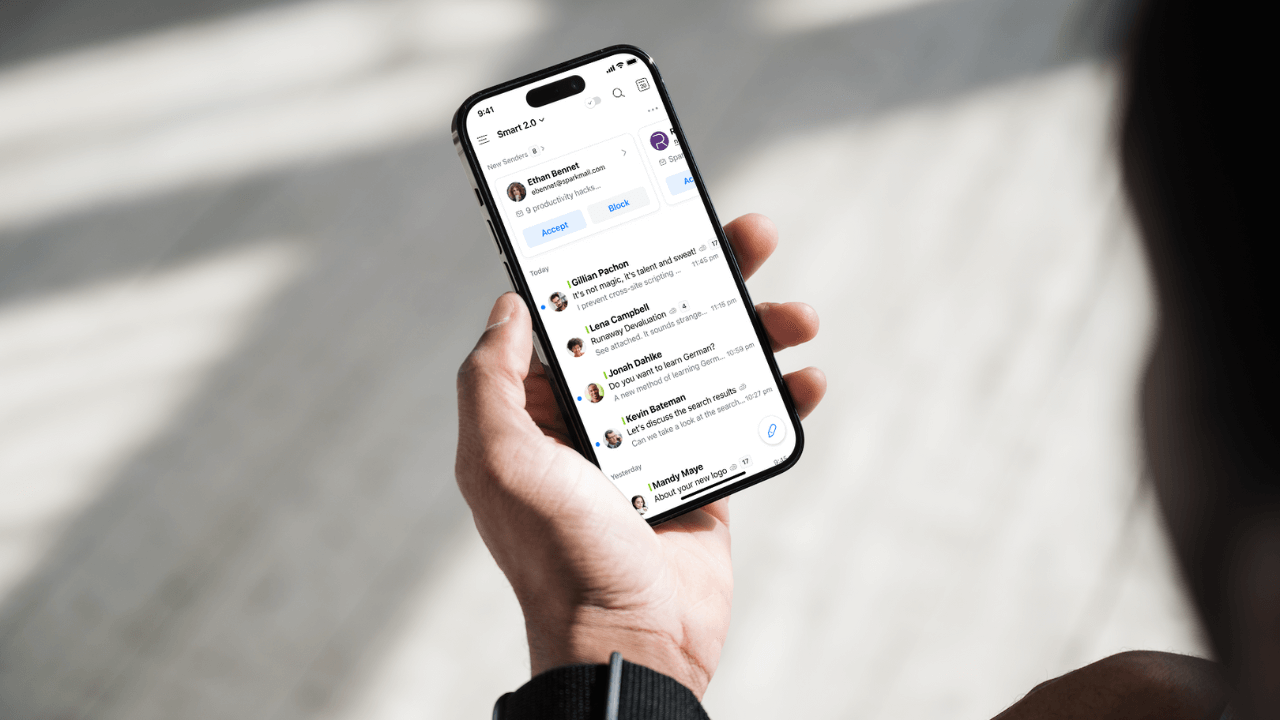
I must admit, when Readdle, the company behind Spark released Smart 2.0 last year I felt a bit disheartened due to the steep premium pricing and ended up not using the app at all and going back to the Gmail app which has gotten a lot better since I last used it.
I was wrong!
For starters, it changed my email routine and I ended up spending a lot more time going through my emails than I used to when I used Spark. This led to a lot of procrastination!
Secondly, the premium version has a lot of extremely useful features, which we’ll discuss later in this blog post.
Why I Returned to Spark
Throughout most of the year, I’ve been using the default Gmail app on my Google Pixel 7 Pro, my iPad and on the web and with the help of Jeff Su, I was able to use Inbox Zero and turn my inbox into a decent system that helped me stay on top of my email.
You can check out Jeff’s video here.
The system worked great for me initially, but I ended up abandoning it as I didn’t feel it was working for me in the same way Spark worked for me, I still think that Jeff’s system is great!
Last month, I decided to return to Spark, and at the time I was just planning to use the free version of it. But then I started having a look at some of the premium features such as +AI and Gatekeeper which sounded very appealing to me.
So, I decided to start a 7-day free trial and after using it for 7 days, I was sold on the new way of managing my email and I stayed with premium.
After being on premium for around a month, I am pleased to say that it has seriously improved my email routine and the way I manage my email.
Here’s how…
It works great on Smartphones and tablets!
When planning my week, checking my email is not something I tend to plan, it’s always more of a daily task I do when I have spare time, such as train journeys to and from work.
On top of that, I mainly manage my email on my phone or my iPad, being able to manage my email without any limitations on mobile is a must.
I feel that Spark offers the same features no matter whether I’m using the Android, iPadOS or Windows app, which is important to me.
I’m a huge fan of the Gmail interface and some of the features it has, but one of my main issues with it is the mobile app. I feel that it is limited compared to the web version making me want to use it less on the mobile app.
Now, I admit this could just be a me issue, but it’s how I feel and I’ve always said it, an app needs to work for you, not the other way around! I shouldn’t have to learn anything to use it and it should function similarly to the core product, which in this case is the web version.
It’s a new way of managing your inbox
Spark has many useful features which help you manage your inbox faster without missing any important emails. It allows you to prioritise important contacts with a priority pin, which can be incredibly useful when you receive a huge amount of emails.
But one of my favourite features of Spark is that it will automatically organise your emails into categories allowing you to filter out the noise.
For example, if you have a bunch of emails in the notifications category that you don’t need or want to read, you can simply mark them as done and they will get archived allowing you to reach Inbox Zero.
Now I manage most of my email accounts through Spark, so naturally I get a lot of emails, which can be very distracting, especially with the notifications. But Spark is smarter than that, you can set it to only send notifications on priority emails or you can select smart notifications which will send you notifications for the emails it deems to be important.
I tend to use the smart notifications option with all my email accounts as I find it does an incredible job of understanding which notifications are important to me.
Speaking about filtering out the noise, Spark also has a pretty useful feature called Gatekeeper, now this is a premium function, but it’s one of the main reasons I decided to stay with premium.
Gate Keeper gives you the option to accept or block incoming email accounts which is great if your email account gets spammed by those newsletters that you don’t remember signing up to and the general spam and phishing emails.
Last but not least, Spark allows you to pin important emails. This is a function I primarily use to highlight important emails I need to get back to at a later date or ones that I need to reply to but don’t have the time to reply at that moment and time.
A great use of AI!
I think it’s fair to say that AI has taken the world by surprise, some people love the idea, some people hate it and some people fear it. I on the other hand love the idea. I fully understand that it is something we have to be careful with, but if used the right way it can do wonders.
The way I see it and by the looks of it, it’s not only me, AI won’t replace humans – but humans with AI will replace humans without AI.
Spark +AI is another premium feature, but it provides us with a perfect example of that because some people will spend a very long time trying to figure out how to respond to an email in a professional way, they will write a response, then rewrite it again a few times to perfect a good enough response. This can be a very timely process!
With Spark, you don’t have to worry about any of that, with just a few clicks, you can have a professionally written response to your email ready to send! This is a feature I now use all the time as it saves so much time!
Spark also allows you to summarise those long emails into either action points, detailed summaries or short summaries which help you cut out all the unnecessary noise and read the main points faster, great for when you’re in a hurry!
Final Thoughts
As a whole, I think that the premium version of Spark has seriously changed the way I manage email for the better. The app has improved significantly since I last used it and I think it’s worth the price. But I do think they should introduce an option to pay monthly to make it more affordable.
To conclude this blog post, my decision to return to Spark and invest in their premium subscription was driven by a combination of factors including the ones I mentioned above as well as a beautiful interface (especially in the desktop app) as well as the fact that it has converted a lengthy task into a task that takes less than 5 minutes to complete, especially thanks to AI.
If you are looking for a new way of managing your emails or a new app, Spark is seriously worth a try!
