I Switched to Google Tasks and I Love the Simplicity!
A Good App, With a Lot of Potential!
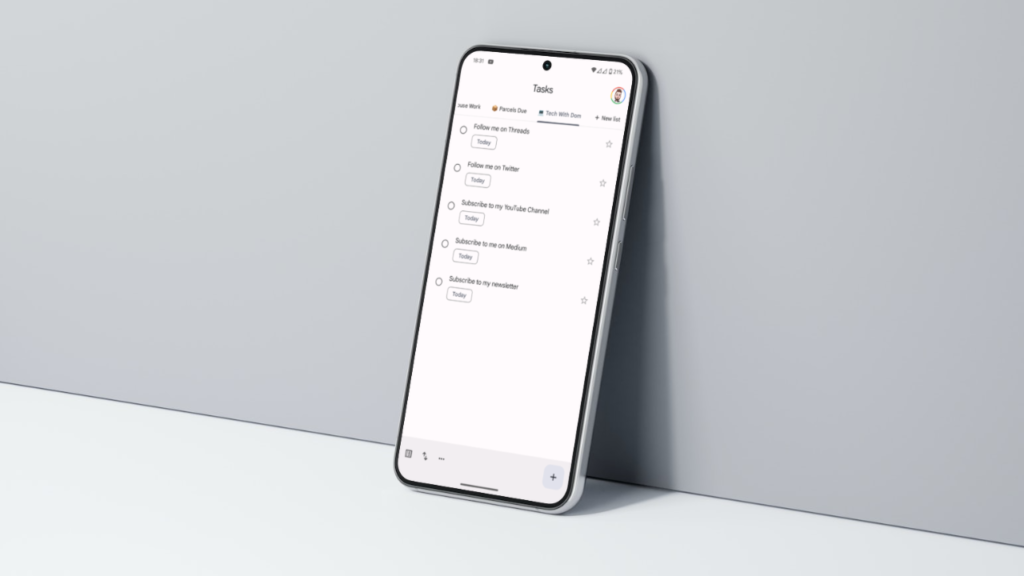
Over the last two or so months I’ve been using Google Tasks as my daily task manager and I’m thrilled to say that my experience has been very positive!
The app has a very clean and minimal interface and I love how it integrates with the Google ecosystem, something that we will discuss later in this article.
When it comes to To-Do lists, sometimes it’s nice to write them on a piece of paper, it’s clean, simple and easy to create and manage. A concept which I feel many To-Do list apps forget about. But not in bad faith as these apps are designed to improve productivity.
That’s where apps like Google Tasks come in, they’re clean, basic and work in a similar way to a piece of paper.
But without any further ado, here is my review of Google Tasks…
The app is very basic, and it’s a great thing!
I wanted to start this blog post by talking about how basic the app is, I must admit, it’s good to see straight-to-the-point apps with no unnecessary features, but I feel like it would be nice to have more features, but not too many.
Here are the features that I would add…
I think the main thing I would add is a “My Day” view which lists all the tasks I have due “today”. I feel that this is a core feature that any To-Do list app should have. At present, I simply star the tasks I have to do “today” which works well, but I feel it should be automatic in the sense of a “My Day” view.
The second thing I feel is essential is a way of accessing my To-Do list from my computer. At present, the only way I can access it is by opening Google Calendar or Gmail in the browser. It opens up in a sidebar allowing me to manage my To-Do list and create tasks.
One thing I like about this is that I am able to create tasks from emails. I think that this is a very useful feature to have, especially as it helps me keep on top of some of my emails.
But I still think that a dedicated web app would be very beneficial as sometimes I just want to be able to add a task and not have to open up my calendar or my Gmail, but that’s just me.
Speaking about apps, I would also like to see a WearOS version of the app. It will be a great addition to the WearOS platform and it will provide us with another option to manage our tasks and reminders.
But as a whole a basic app can be a great thing for productivity as you won’t be distracted with any unnecessary features, and you will be able to do the core thing which is managing tasks and reminders.
The Problem I Have With Productivity Apps
It integrates really well with the Google ecosystem!
One of the main reasons that I moved to Google Tasks was that it integrates really well with the Google ecosystem.
I can create and manage tasks with the help of Google Assistant on my phone and on my Google Nest Hub.
I can also see my tasks in Google Calendar which provides me with a great way to see the tasks I have to complete throughout the week and even month if I wanted to.
I can also create tasks from emails in Gmail. This feature proves to be extremely useful when I have to action things from an email at a later date. It also works well when setting a reminder to reply to an email at a later date.
How To Write Effective Emails In The Modern Workplace
As a Google Pixel user, my tasks also appear in the At Glance widget which I think is a really nice touch.
A feature I recently discovered is being able to create tasks from within a Google Docs document. I can do this by simply opening a document and pressing the “@” symbol and selecting the “create task” option.
I think that Google Docs is a great office suite, I mean you can do so many awesome tricks like that! I’ve actually dedicated an entire blog post to some of my favourite Google Docs tips which you can read here.
Doing this creates a checklist on the document and I can see the tasks on my calendar and To-Do list. I think that this is a very useful feature, especially when writing blog posts, as I can create a checklist of the things I want to talk about.
The Verdict
I think that Google Tasks is a great little app, but there is room for improvement such as creating a WearOS version of the app and creating a dedicated web app.
I strongly think that Google should implement a “My Day” or “Today” option which will be a separate list of all the tasks I have due “today”. I think it will revolutionise the app, especially as most of the other To-Do list apps already have this feature.
But I think it’s fair to say that I don’t want to add any other features that may overcomplicate the app.
What To-Do list app do you use and why have you chosen it? Let us know in the comments!
