Bublup: A New Way To Organise Your Digital Stuff!
Because Folders Are Outdated Anyway

This blog post is sponsored by Bublup. But, all views and opinions are my own, based on my usage of Bublup over the last 5 weeks.
Productivity apps are a great way of keeping your life organised, they help you keep on top of things, study, manage projects, and so on!
The one area I feel most of the other productivity apps have overlooked is the way in which you store things, and I find that strange, especially when it comes to projects.
I mean, if you are working on a project, you will likely be working with files, they could be photos, documents, notes or even videos. You need an area where you can easily store everything in one place and share them if your project requires it.
Theoretically, a folder shared in the cloud is ideal for this sort of thing, but I find this type of approach to be old-fashioned, especially during times when everyone is collaborating online or working from home.
That’s where Bublup comes in! Bublup provides you with a new way of storing things and showcasing your work and it works great for many different case studies, which we’ll discuss later in this article.
On a side note, I’ve been using Bublup for a couple of weeks now and I seriously think that it has helped me stay on top of things, particularly my weekly email newsletter as well as my blog posts.
But, without any further ado, here’s why I find Bublup useful…and, here are the topics that I am covering:
It’s great for content creation
I wanted to start by talking about something close to my heart, content creation! As a content creator, I find Bublup incredibly useful, especially during the research stage and when I’m collaborating with others.
With the help of Bublup, I can create a folder and save all of my links and ideas to it in a fun and interactive way. For example, I’m currently looking at creating more content about Chromebooks.
For those of you who are unaware, I recently decided to get a Chromebook for blogging, but it took me a while to finally go out and get one. My final decision to buy a Chromebook was heavily influenced by research.
Bublup proved to be great for this! I simply created a folder called “Chromebook Research” and I started saving things to it! Initially, I created 3 folders including Blog Posts, Possible Models and YouTube Videos. With the help of their browser extension, which you can use on Chrome and Edge, I can simply save links inside Bublup from the web pages themselves.
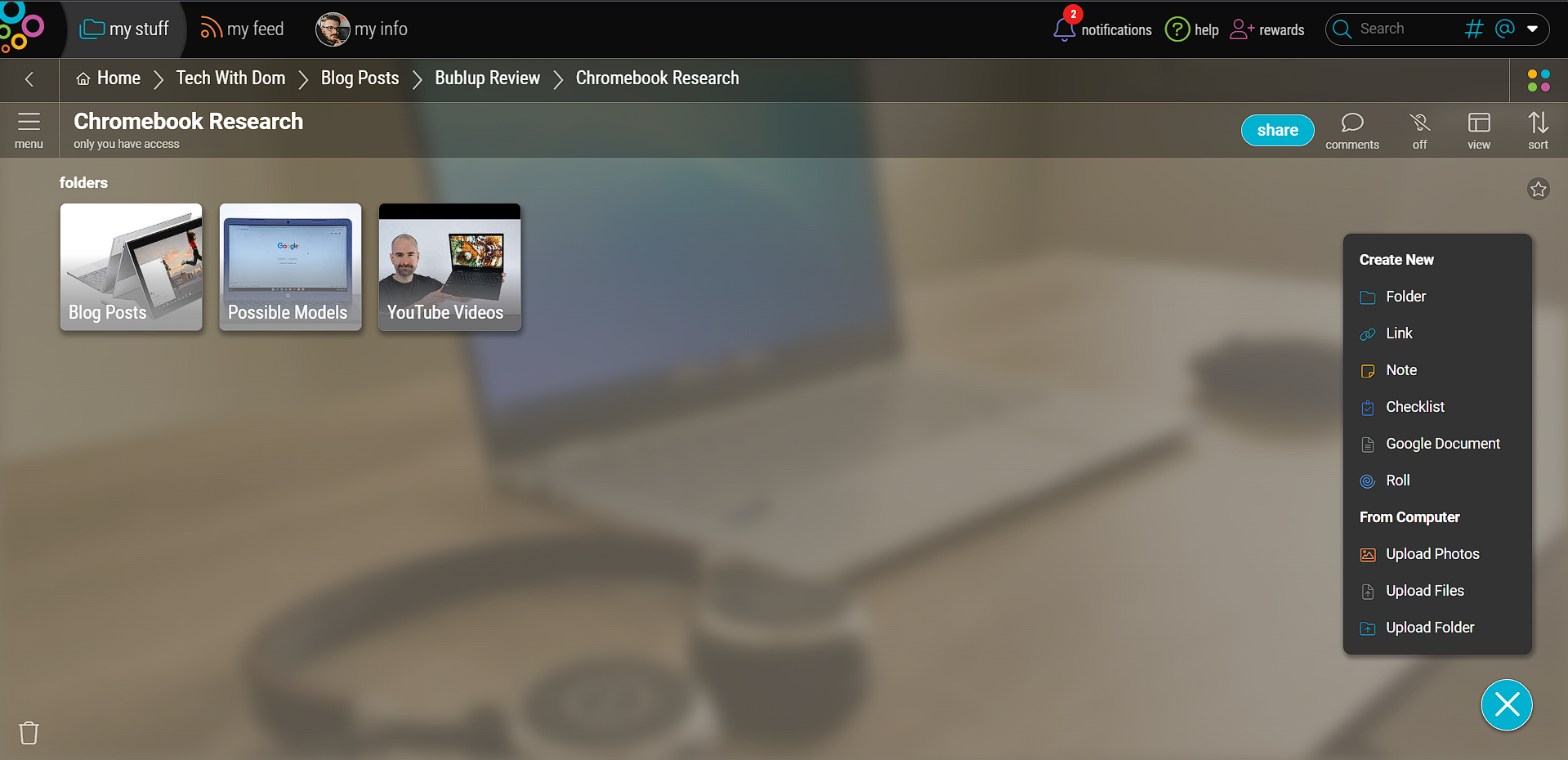
Not only did this provide me with a great way of researching a product before buying, but it also provided me with a baseline to know the type of content people are producing about Chromebooks, something I can use as a starting point for creating my own content.
I can also use Bublup for collaborating with brands and other creators. For example, if I was going into a collaboration with a company specialising in desk setups and accessories, I could create a folder and upload the relevant content I created to it to show the brand.
Just sharing that folder would be boring! You could do that with Google Drive or whatever cloud storage platform you use.
Bublup provided me with an excellent collaboration platform that includes features such as folder and item comments, reactions as well as controls over who can edit content. This stops me from having to send unnecessary emails or texts to collaborators.
Rolls
With a click of a button, you can create an instant webpage that you can share with brands and other collaborators. One of the easiest ways to share is by creating a “Roll”, and creating a Roll allows you to roll up everything in that folder into a webpage that can be dynamically updated later as well!
By default, the Roll already looks very presentable! But you can make it look even better with only a few clicks! As an example, here is one that I created with no editing, and here is one that I created after editing.
Another feature I like, especially from the business perspective is being able to add a custom domain to your Rolls. At the time of writing this article, the Premium plan allows you to use one custom domain, the Pro plan allows you to use two custom domains and the Teams plan allows you to use 4 custom domains. You can find out more about plans and pricing here.
I think it’s a brilliant way of presenting content and ideas and it will work well in a wide range of scenarios. For example, I plan on using this feature with my weekly email newsletter.
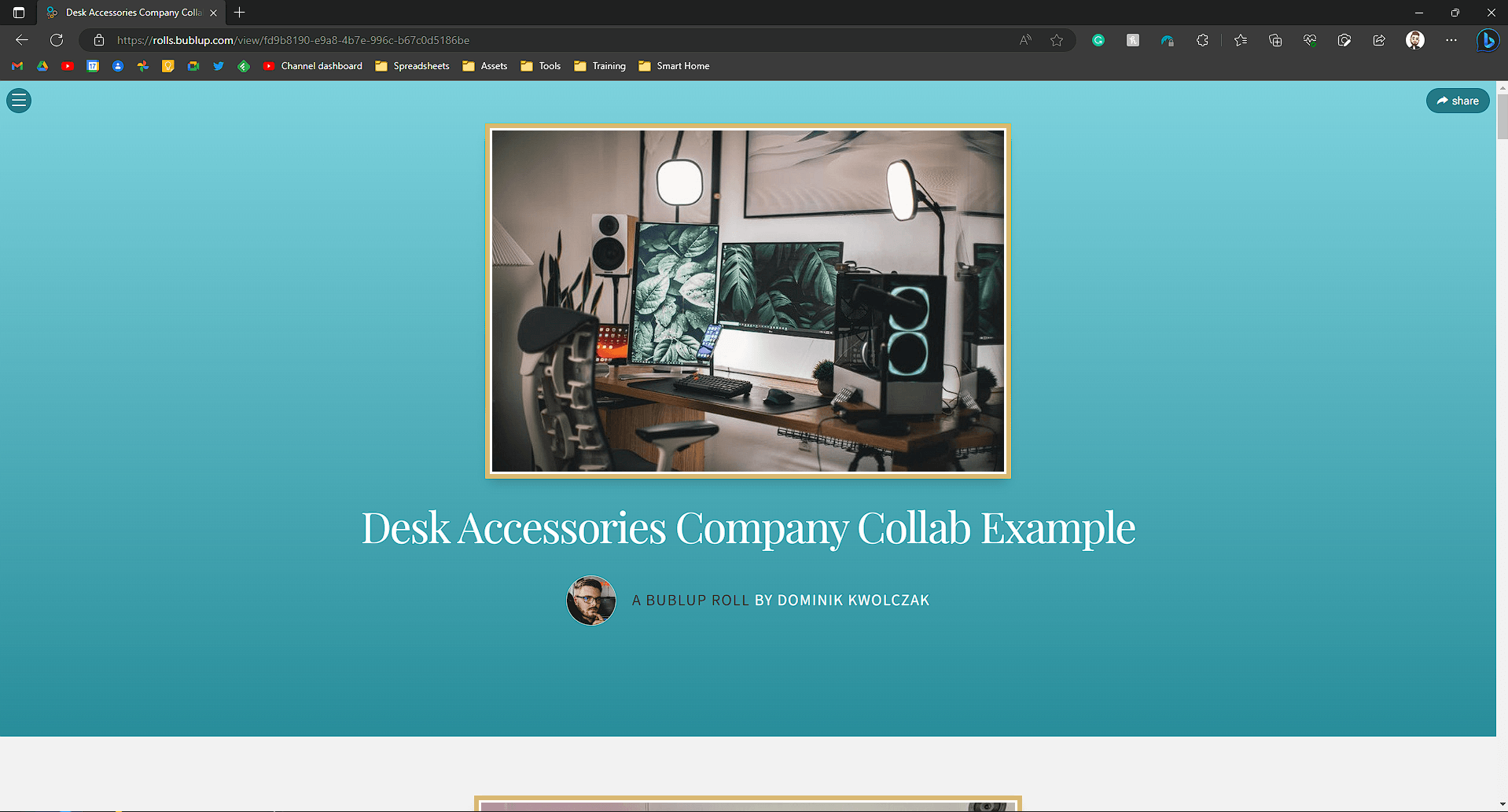
Shared folders
If I’m working with a brand I can share a folder instead, the brand can like and comment and react to everything I have within that folder. Which is a great way for a brand to say what they like and discuss things within the app itself.
Great for students!
Bublup is also great for students!
I can think of several ways that I could have utilised Bublup as a student. I’ve already talked about product research, but you can use it in the same way when it comes to academic research.
More ways to use Rolls!
During my university days, I worked on a lot of team projects such as building an emergency water bowser distribution system which involved a lot of code, research and playing around with existing projects that work in a similar way.
We just saved everything into a OneDrive folder, but that was very unproductive as it involved a huge amount of text documents containing links as well as files, other documents and code.
One of the objectives of the assignment was to present the resources we used in a meaningful way. Most people just used a Word document or a PowerPoint presentation. But I think the Rolls feature would have worked better for the task and it would have looked much cleaner!
Notes & Checklists
Bublup can also be used to create checklists and notes, which is a great idea for team projects as you can create a project To-Do list and you can note down ideas for the project.
When working on larger and more complex projects, noting down ideas is essential, especially since they tend to come during some of the most inconvenient times like when you’re at the pub with your friends or when you’re out on a run.
Being able to note down that idea and not lose it will help you write that masterpiece. This concept can work on any project you may be working on. I use it for creating content as well as any other project I’m working on.
In the past, I used Google Keep for this which is another brilliant app, but the issue I have with Google Keep is that it’s separate from all of my other files and links. So when it came to writing the dissertation, I would often forget to look there.
Bublup in personal life

Bublup is also great for managing your personal life, and the way in which you can use the app is endless!
This reminds me, apart from the Chrome and Edge extension, you can also download the app for iOS and Android! Which allows you to access your stuff from anywhere.
Over the last couple of weeks, I’ve started using Bublup for my personal life and I found it to work incredibly well!
Sharing photos with friends and family
Bublup proves to be great for sharing photos with friends and family, you can upload the photos using the app on your phone and share a link to the folder with them.
It’s also a great way of backing up precious memories! Remember, you can’t call it a backup until you have at least 3 separate copies!
Speaking about photos and videos, if you are taking photos for a professional reason, such as selling a house or a car, you can upload the photos to a folder on Bublup and turn it into a Roll to show potential clients and the best part is, it only takes seconds to do!
Share Recipes
Another area I use Bublup for is cooking. In the past, I would save all my recipes into a OneNote notebook, but let’s face it, it wasn’t a great way of managing them.
Let’s just say that it involved a lot more work than it was worth, especially when sharing my recipes with friends and family members.
That’s why I migrated that entire notebook to Bublup and it just seems to work much better. I can save my own recipes using the notes feature and I can save links to recipes I find on the internet.
I can also allow my friends and family members to add their recipes, it’s a win-win!
Bublup turned out to be great for sharing recipes and similar content such as reading lists, movie watch lists and many other things!
Travel
Bublup is also a great tool for travel. It allows you to keep everything organised in one place! For example, you can post links to places you want to visit during your trip, food you want to try as well as any other information you may find useful during your trip.
You can also store your boarding passes, tickets as well as hotel reservations in one place where you will be able to easily access them, so there’s no need to search through your downloads folder or your email.
Whether you’re going on holiday or vacation as they call it in the States or a business trip, Bublup will help you stay on top of things during your travel.
Speaking about business trips, Bublup works great for that too! I can create a folder for that trip, and add all the relevant information to it such as train tickets, my hotel reservation, as well as a whole bunch of other things I may find useful. I can also create a to-do list for all the things I need to do during the trip.
The Verdict
I test many different apps as a tech content creator, but when Bublup reached out to me, I became interested in trying the app out. I mean standard folders on a Windows or MacOS machine are very outdated in the things that they can actually do.
After finding out more about Bublup, I couldn’t help but picture ways in which I can use the app. I mean let’s face it, the possibilities are endless, and there are some really cool case studies in which it can be used.
I think I will primarily use it for content creation, as well as my side hustle. I feel that it will enable me to provide better value to my followers as I can use it to improve my research, and quickly create web pages to share content as well as products in blog posts, YouTube videos, newsletter articles as well as social media.
As a whole, I highly recommend checking it out! I seriously believe that this is a great app filled with potential. You can sign up here using my affiliate link.
