How Google Can Improve The Google Ecosystem In 2023
Let’s Talk Pixel!

The Google Pixel range has faced a wide range of criticism as well as positive reviews over the last few years, particularly with the release of the Pixel 6 and 6 Pro models.
But by owning the Pixel 6 Pro and now the 7 Pro, as well as a handful of other Google devices, I can confirm that they’re actually quite good.
However, with that in mind, there’s always room for improvement and with it being the new year, I wanted to discuss some of the things I want to see Google improve to create an even more powerful ecosystem.
1. The Current Google Pixel Ecosystem
I think it’s fair to say that the current Google Ecosystem is good but, it doesn’t feel complete. In fact, I would go as far as saying that Google has several little ecosystems that I think should be able to talk with each other in a better way.
Allow me to explain, first of all, you have the Pixel ecosystem, a group of Google devices such as the phone, earbuds and a watch that work well together. You then have the Google Home ecosystem which consists of smart devices such as the Nest Hub, doorbell as well as other devices. You also have the productivity and email ecosystem consisting of Gmail, Google Drive and Google Docs. On top of that, you also have Android, which if we forget about the Google Pixel devices, can be an ecosystem of its own.
I get that these ecosystems already connect with each other, I mean I can control my smart home using tiles on my Pixel 7 Pro’s quick access menu as an example.
But the point I’m trying to make is wouldn’t it be nice if Google combined these little ecosystems into one ecosystem or improve the way they talk with eachother. For example, I would love there to be an option which connects my phone to my Windows PC, through Google Chrome or dedicated apps so that I can answer phone calls, and view and transfer photos easily.
2. More Apps For WearOS!

Ok, this isn’t really something Google can control, but they can certainly influence developers by providing decent documentation and source code.
I mean, I can’t help but notice the alarming number of mainstream apps that don’t support Wear OS or that haven’t updated their Wear OS app in years.
Coming from the Apple Watch, this wasn’t really a problem and even Apple has developed some really good apps for the Apple Watch. But in terms of WearOS, Google hasn’t even provided us with basic apps such as a calendar. I mean, you get an app called “Agenda” with the Pixel Watch, but I can’t create an event on it.
I fully understand that the screen is small and there’s only a limited amount of things you can do on it, but at the end of the day is all about convenience. I want to be able to view and set reminders on the watch whilst I don’t have access to my phone, I want to be able to view my Whats App and Facebook messenger messages and reply to them from the watch at a time convenient to me not from the notification which I can accidentally dismiss at any time.
3. A Better Find Device App

One of my biggest pet peeve’s when it comes to smartphones is seeing outdated apps, and the Find Device app is extremely outdated, especially if we compare it to both Samsung’s and Apple’s offerings.
The app looks like it hasn’t been updated since the Android KitKat or even Jelly Bean days. It lacks in many useful features such as biometric unlock, you have to enter your full password to gain access. It also lacks features like being able to remotely turn on location or taking photos when lost.
It would be nice to see Google update the interface and add more features. But at the end of the day, it still does an essential job of finding your device when it’s lost and it does it well.
I know it’s asking a lot, but I would love to see Google produce a tracker similar to the Apple AirTag or the Tile tracker because at present, there really isn’t anything compatible with Pixel that even compares to the AirTag. I mean Samsung have a pretty decent tracker, which is pretty decent, but sadly it’s only compatible with Samsung devices.
4. Improved Routines

I’m a huge fan of home automation and smart routines. However, as a Pixel user, I feel let down by what’s available. I mean you can set up basic routines on the phone, but it’s nowhere near as good as it is on other smartphones.
I mean I really liked Samsung’s Bixby Routines app, it allowed me to do most of the things I needed to do with little effort, the same can be said for Apple’s Shortcuts app. But as of yet I haven’t found anything remotely similar to it, well other than Tasker, but that can get complicated at times.
I have NFC tags dotted around the house that when I scan them they perform either an action or a series of actions through my Samsung phone. For example, I have one located near my front door which when scanned, will turn off my lights and any connected device that doesn’t need to be on while I’m out. I have another tag near my bedside table that will turn off the main lights in my bedroom and turn on my TV as well as the ambient lights and bedside table light.
Bixby Routines are so Underrated!
5. A Better Solution For Reminders
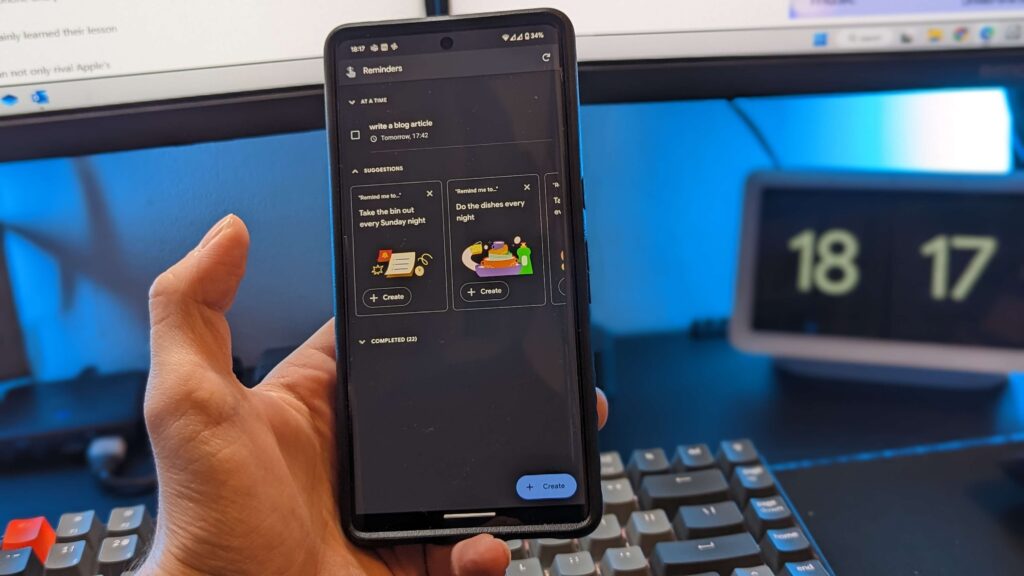
My final request is for Google to create a better solution for reminders. I mean whenever I ask Google to remind me to do something, I have to dig deep to find the list of reminders. At present, the way I find them is I click my photo on the Google feed page and then I click reminders. There just isn’t a dedicated app to manage these.
To confuse things even more, Google has a separate app called Tasks, which practically does the same thing. But Reminders and Tasks don’t talk! There is no dedicated app for managing your reminders!
I mean Apple has a beautiful app for this which they’ve been perfecting over the years and it really works well. In fact, I prefer it to some of the paid alternatives! Even Samsung has an app!
Having two separate apps that practically do the same thing is not only confusing, but it’s also messy. Not to mention that both apps are very basic and include none of the features their competitors include.
They haven’t even created an app for WearOS. If I want to see my reminders on my Pixel Watch, the only way I can is by asking Google Assistant.
I Finally Found a Multiplatform To-Do List App I Enjoy: Todoist!
The Verdict
I don’t think we can get mad at Google, I mean the true Google Pixel Ecosystem is still a relatively new concept, only recently have we seen Google’s first attempt at a smartphone and professional earbuds.
They may have got a few things wrong with the Pixel 6 Pro, but they certainly learned their lesson with the Pixel 7 Pro which is an absolutely astonishing phone.
Google have huge potential in building an amazing ecosystem which can not only rival Apple’s ecosystem but can potentially be better. But the question we’ve got to ask ourselves is whether it’s a little too late.
