3 Productivity Apps That Made Things Worse For Me
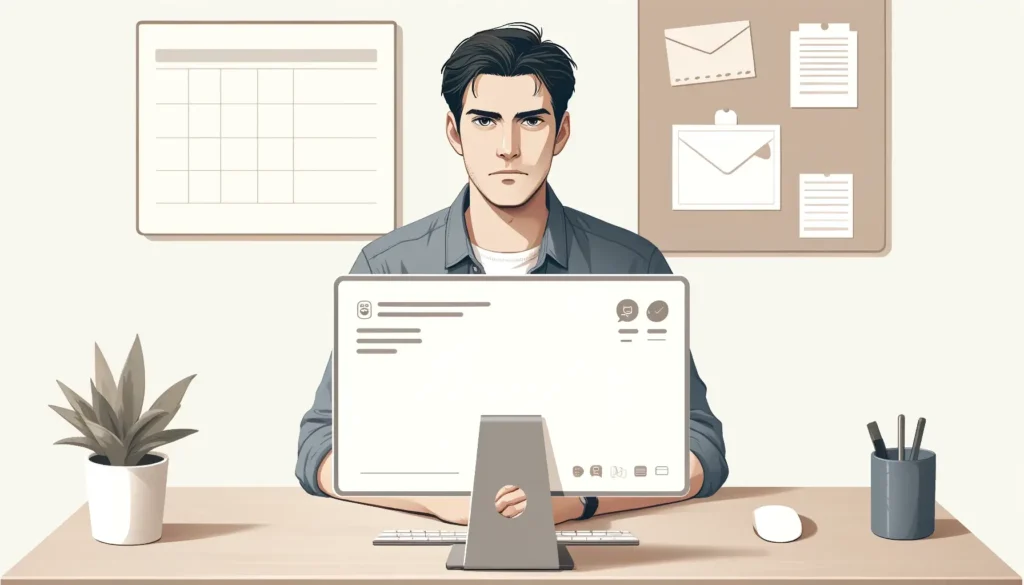
Apart from my passion for tech and gadgets, I’m a bit of a productivity nerd who likes trying new apps and techniques to be more productive.
With that in mind, I reviewed numerous great apps on this blog which have not only helped me be more organised but have also helped me increase my productivity.
However, today I wanted to try something different, I wanted to share 3 apps that have made things worse for me and I will be discussing why.
On a side note, I have absolutely nothing against the apps I am writing about in this article, and I think that each one of these apps is great and that they all have their pro’s and cons.
But when it comes to productivity, the apps need to work for you personally, and they need to work at the right time.
But, without any further ado, here are the 3 apps that make things worse for me…
1. Notion
Notion is an absolutely brilliant app that can be used for various use cases. It was also the app that I religiously used at university to keep everything together.
Back then, I used the app for absolutely everything, from managing my daily life to organising my course notes and research materials.
It really was great for that, but I discovered that I was procrastinating considerably more when I was using the app. I found that I was spending far too much time playing around with the features, creating new workspaces and trying new things.
That is why I eventually decided to give up on Notion and, strangely enough, I found that I was being more productive using separate apps.
Fast-forward a year, I ended up returning to Notion. I started primarily using it for managing my YouTube channel and blog. I purchased Thomas Frank’s Creators Companion template, which continues to be helpful today. The best part is that the template works so well, that I didn’t really need to customise anything. On a side note, I’m not sponsored to say that, this template has genuinely been helpful to me.
I still use Notion, but I don’t use it as often as I used to use it, primarily because I still prefer managing my life using separate dedicated apps. I mainly use Notion for large projects and YouTube videos, but that’s just about it.
2. Microsoft Word
I’ve been using Microsoft Word ever since I remember, and I think it’s fair to say that it’s a good app with plenty of useful features.
However, as much as I like Microsoft Word, I feel more comfortable using Google Docs. I feel that it’s less bloated and generally runs smoother, especially on larger documents.
I’ve been using Microsoft Word throughout my entire school life and based on what I see, I think that Microsoft has done some great things to that app.
But when it came to writing, I just didn’t enjoy using it. I found the ribbon to be too congested with various features and options that I never used.
I know that you can hide the ribbon or make it smaller, but searching for things just took too long.
If I compare that to Google Docs which has a much simpler interface and fewer options, I automatically know where everything is thanks to a simple and easy-to-use interface
For my usage, Google Docs is perfectly capable, but Microsoft Word has so many extra features that I miss from time to time, especially when creating documents with graphics which I find easier on Microsoft Word.
But as a whole, I simply don’t use it as often as I used to use it. When it comes to writing blog articles, I primarily use Ulysses and II use Google Docs for everything else. I have been trying Apple Pages, but so far, I still think that Google Docs is more suitable for me.
3. TickTick
This app may surprise many of you because TickTick is one of the best to-do list apps out there.
But there was a time when I abandoned the app because I found that it wasn’t helping me stay on top of things and that I wasn’t using it when I should have been.
There was something about the interface and some of the features that just put me off from using the app at the time, and I’m not sure if I can explain it.
The funny thing was that after a long break from TickTick, I returned to the app for quite a long time last year and I found it extremely useful, and I genuinely enjoyed using it.
But, I ended up moving away from it again when I moved back into the Apple Ecosystem so that I could use my all-time favourite task management app, Things 3.
However, it didn’t last long as I wasn’t enjoying Things 3 as much as I remember it. That’s why I decided to try Apple Reminders, which I’ve been using until the start of May when I decided to give Things 3 another chance.
However, there may be a chance that I return to TickTick if I still find that Things 3 isn’t working for me.
Final Thoughts
To summarise this article, all the apps I mentioned in this article made things worse for me at one point. It doesn’t mean that the apps are bad or that I don’t like them, they just made me less productive at that particular time.
The truth of the matter is that the same can be said for many apps, and they don’t necessarily have to be productivity apps.
For those of you who are new to this blog, when I left the Apple ecosystem over 2 years ago, I found it incredibly difficult to find a substitute for my favourite To-Do list app, Things 3. I was trying all sorts of different apps, but I found none compared to Things 3 and the system I had created there.
But when I returned to the Apple ecosystem and I tried to recreate the system I had in Things 3, I learned a few important lessons.
Lessons Learned
For starters, I discovered that I wasn’t enjoying Things 3 or the system I had as much as I remembered it. This left me with the conclusion that productivity apps aren’t forever and that it’s always good to switch things around.
I also learned that I should be giving apps more time, even if I don’t like using them, as one day it may become my favourite app.
But as a whole, the most important lesson I learned was that in order for a productivity app to be useful, it needs to work for me personally, and it needs to work with what I’m using it for at that particular time.
If it doesn’t work for me, even after giving it more time, that’s when I should move on. But it doesn’t mean that I should give up on it entirely, as there may be a time in the future where that app will work for me.
