My Blogging Toolkit: Ulysses
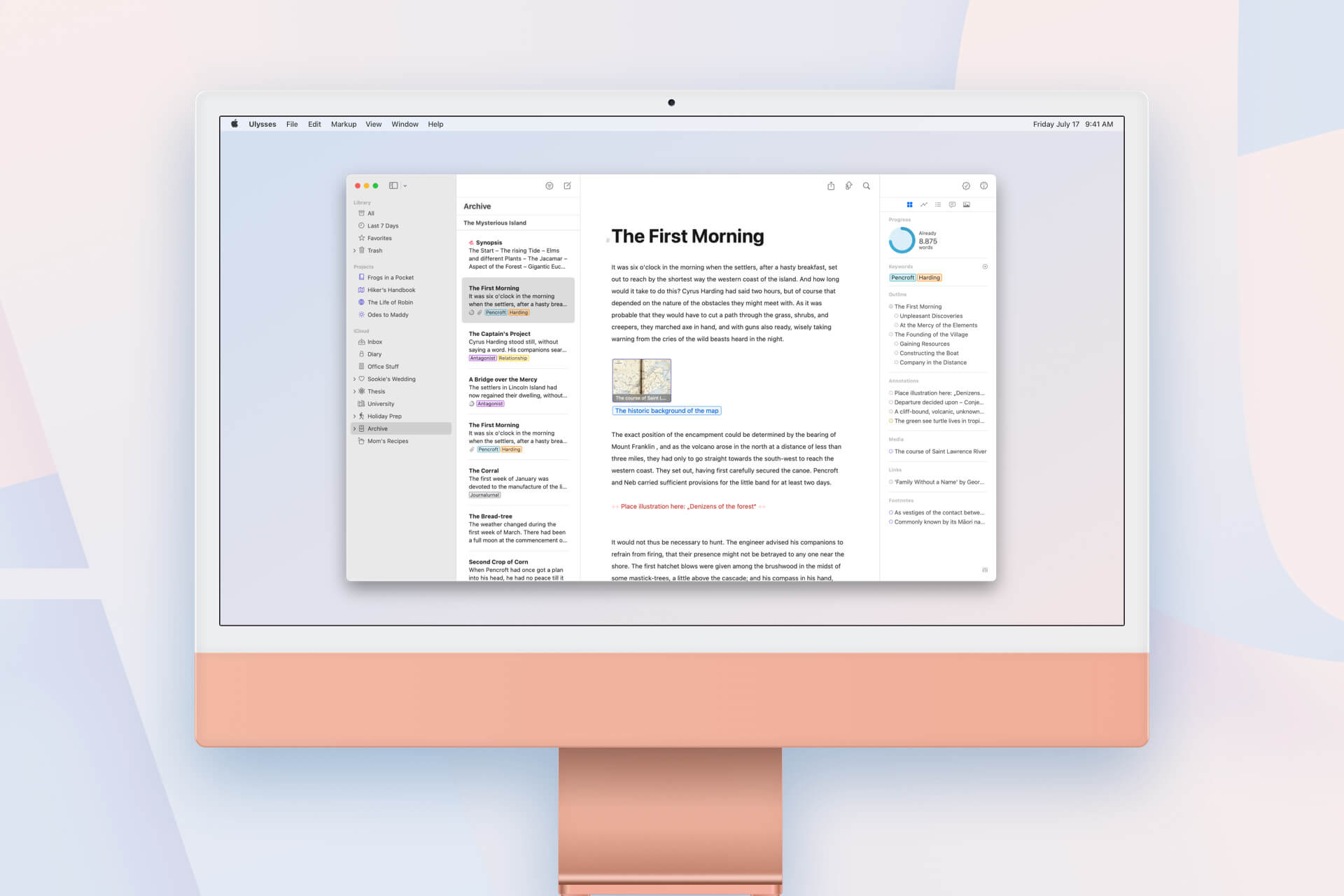
This has got to be the best app for writing!
At the end of last year, I decided to move back into the Apple ecosystem, and back then I said that the main reason for the decision was the apps that were available on the platform.
One of these apps is an app called Ulysses, which I’m currently using to write this article.
Ulysses is a writing app for macOS, iPadOS, and iOS, and it’s targeted at writers who want to write without worrying about distractions such as formatting, text layout or any other distractions.
But the app does support Markdown for basic formatting, which in my opinion is a better alternative as I find it faster than trying to find the correct options in traditional word processor apps.
In this article, I will be sharing my experience of what it was like before I started using Ulysses and how the app helped me enjoy writing again.
Life before Ulysses
When I started blogging several years ago, I was primarily writing my blog posts in Microsoft Word, which is a powerful word processor. However, I discovered that when using Word, I was spending too much time worrying about formatting and trying to find all the options in the overcrowded ribbon layout.
So after a while, I decided to move to Google Docs, which presented me with a much nicer layout that I enjoyed using. After speaking to numerous bloggers online and in person, I found that this was the norm and that everybody I spoke to was using Google Docs for drafting and writing their blog posts.
But I wanted something better, especially as I wasn’t a fan of the Google Docs iPad app, so I started trying out other apps like Notion, OneNote and SimpleNote.
In all fairness, I did like SimpleNote, I think that it is a great app for writing blog posts, but there are several features missing if we compare it to apps like Ulysses, which we’ll discuss later in this article.
I primarily write blog posts on my iPad Pro when I’m away from my desk or commuting to and from work by public transport. Therefore, the app I use needs to have a decent mobile experience and the ability for me to continue working from my computer. At the time, I primarily used a Windows PC, so Ulysses was out of the question.
Out of the other apps I tried, I think that Notion provided me with the best mobile writing experience, but having used Ulysses in the past, I felt that that was simply better. Here’s why…
Life With Ulysses
I wanted to start with the fact that Ulysses has a minimal interface, which is important to me, as I don’t want to see the app being overcrowded with all the unnecessary options.
Best of all, the app provides a seamless experience no matter if I’m writing on my iPad, Mac, or even iPhone.
But on its own, that is not enough to make me want to switch to Ulysses, especially when apps like SimpleNote can provide a very similar experience for free.
There are other features that the app provides that make the overall experience unbeatable, and I have yet to come across another writing app that can do all of what I’m about to discuss.
Built-In Proofreader and Editing Assistant
One of the main features that makes this app stand out is the built-in proofreader and editing assistant, which works incredibly well, regardless of what device I am using.
It provides a whole new level of proofreading and editing, one that I only experienced using the premium version of Grammarly back in my student days.
It will check for grammar, spelling, and style, which is great as it helps me ensure that I don’t leave any mistakes and that my writing sounds right.
Furthermore, it also offers suggestions for capitalisation, punctuation, semantics, and redundancy, and it supports over 20 languages.
As humans, we all make mistakes, and every so often we miss these mistakes when proofreading ourselves or listening to the article using text-to-voice apps like Speechify, I know I’ve been there!
Publish your work directly from the app
Out of all the features that Ulysses offers, my favourite feature is the ability to publish my work directly from the app to platforms like WordPress, Ghost and Medium.
I primarily publish my blog posts on my WordPress site and Medium, which makes the tool perfect for my needs, especially as it limits my interactions with WordPress.
I’m a big fan of WordPress, but there have been many occasions where I wrote directly on the web app, and I’ve lost a lot of work, that is why I write on other apps first. It also gives me a backup copy of my work, which is important.
With the help of this feature, I can also include featured images and tags, which makes things so much easier.
The overall look and feel of the app
Lastly, I wanted to talk about the overall look and feel of Ulysses.
Due to its simple and minimal interface without any daunting menus, I started to enjoy writing more than ever. It allows me to focus on the words without the need to worry about formatting, which can be distracting.
I also noticed that my writing is getting better, in the sense that I am including more of the things that matter without forgetting any significant points I wanted to make.
I like the fact that I can organise my work into projects and groups, it helps me organise my work and keep things clean.
Furthermore, I also like the fact that I can export my blog posts into beautiful-looking PDF files for backups, which are incredibly important!
Final Thoughts
To summarise this article, I think that Ulysses is a great app and definitely my favourite when it comes to writing blog posts. I can certainly see an improvement in my writing since I started using it.
I know that many apps like Google Docs and Microsoft Word are perfectly adequate, but I guess you just have to try it for yourself, and you will either like it or not.
In terms of pricing, at the time of writing this article, Ulysses costs $39.99 annually or $5.99 per month, which, I think, is great considering the features you get.
I mean Grammarly on it costs £25 per month, £17 quarterly or £120 annually.
I’m subscribed to Ulysses through Setapp, which is an app subscription service that provides you with access to over 240 apps in one monthly subscription. At present, I pay $12.49 per month and that provides me with access to apps for 1 Mac and up to 4 iOS devices, but plans start at $9.99 per month.
I think that Setapp is a game changer, which is why, as a paying customer, I decided to join the affiliate program, if you are interested in checking it out for yourself, I am leaving my affiliate link here. You even get your first 7 days free!
Disclaimer: This post contains Setapp affiliate links.
