Why Galarm Is Great for Enhancing Your Productivity
My Review

Sometimes in life, we all need to be reminded to do things. Whether it’s being reminded to buy milk or to attend a meeting at work. Apps can be great for this, especially since we all carry our smartphones with us everywhere we go.
Setting alarms or reminders can be a great way of ensuring that you don’t forget to do a task at a specific time. I can’t count the number of times I wished I set a reminder to do something, such as watching a live TV show or leaving the house in a timely manner to catch a movie with friends.
What if you need to set an alarm for a group of people to remind them to do something together at a specific time, like wake up to get ready to go to the airport or attend a mission-critical meeting? And, what about the times when you want someone just to be your backup, in case you forget so that they can nudge you? Or, when you just set a reminder for someone else?
That’s where Galarm comes in! Galarm is a social alarm and reminders app that helps you, your friends and family as well as colleagues stay organised and on top of to-dos and important reminders.
I’ve been using Galarm in my daily life for a while and I can honestly see its potential, especially if you live a busy lifestyle like me.
That’s why I decided to share my experience with the app as well as the scenarios I think the app would be useful.
It’s Great For Work
As an IT engineer, sometimes it’s easy to lose track of time, especially when working out in the field. Galarm proves to be excellent for this sort of thing because when I have an important meeting I have to attend, I can set an alarm, which is better than just a reminder as it’s less likely that I will miss it.
Best of all, as it’s a social alarm app, I can share the alarm with my colleagues who are in the group, so if I am the one who arranges the meeting, I can ensure that my colleagues don’t forget to attend.
As it goes in the IT field, we often get consumed by projects and setting an alarm to take a break or to have a drink of water can be very beneficial for your health. It even has the potential to improve your productivity! Speaking about health, you can also set hourly reminders to drink water or go for a walk away from your desk and screen.
Galarm proves to be great for reminding teams to do collaborative tasks such as working on a presentation together at a certain time.
Speaking about collaborating and project work, Galarm allows you to set pre-reminders for each alarm to avoid waiting till the last minute. This is a pretty useful feature I tend to use for important tasks and to get in the mindset of doing that task.
In the IT field, it’s also great for those critical scenarios where a business-critical system goes down and you need to urgently get your team of engineers to look at it, by setting an alarm in the relevant group.
Galarm can prove to be excellent if you and your team work remotely, it can be used for meeting reminders, remembering to work together remotely on some form of a collaboration platform such as a Google Docs document or even helping your colleagues stay on track.
Ideal For Housework
Galarm proves to be great around the house too! I already mentioned that it can be used as a reminder for watching live sports and live TV, but it can also help you with your housework.
I don’t know how it is in other parts of the world, but where I live in the United Kingdom, we get a waste collection every 2 weeks, garden waste every other 2 weeks and recycling such as food, plastic, glass and cardboard on a weekly basis.
This can make things very confusing as you always forget which waste to put out, that’s if you remember to put it out in the first place. Galarm is great for this as I can set an alarm on an every 2-week basis that will sound on my phone and my family’s phones which will ensure the waste gets taken out.
I also use it to set an alarm when I’m at home working on something such as general housework, or projects but I have to leave the house at a certain time, as sometimes it’s easy to lose track of time, especially when you’re concentrating on a certain task.
Great For Students
Looking back at my student days, one of the main things I remember being bad at was procrastination, especially when I was writing long assignments.
I managed to overcome procrastination by finding new ways of working. One of these ways was using the Pomodoro technique, which involves setting 25-minute timers where I did nothing but work and then a 5-minute break away from my desk.
I also remember setting alarms for important events that I simply couldn’t miss out on, such as working on assignments at specific times and attending seminars. I treated alarms as critical reminders which really helped ensure I get things done.
Galarm is ideal for this sort of thing because not only can you set reminders, but you can also set alarms for the more important tasks.
What makes Galarm even better is that if you are working in a group or a team, you can set reminders and alarms which will sound good for the group. This can work great if you are collaborating or working remotely.
As it goes with university life, you will often find that you have many assignments due at the same time and that it’s easy to spend more time on one assignment than the others you have.
If you are someone who likes to just sit down and get on with your work, Galarm could be very useful for you! You could set a block of time to work on one assignment and you could set Galarm to remind you to have a break or to start work on another assignment, which will help you ensure that you are spending equal amounts of time on your other assignments!
Galarm also proves to be a great Pomodoro timer which can be used for a number of scenarios such as your coursework, projects and anything you may be working on.
For those of you who are wondering the Pomodoro technique is one of my favourite techniques for when you seriously need to sit down and do some work without any distractions.
It works by simply setting a timer for 25 minutes and during that time you cannot do anything, but the task you’ve set out to do, you can’t even check your phone! Once that timer is up, you set another timer, but this time for 5 minutes where you can take a break and walk away from your desk.
I find that this technique works great for long tasks and studying as it enables me to get more done, distraction-free. I would even argue that it has gotten me through university!
Galarm is great for this as sometimes it’s easy to work through your 5-minute break, but sounding an actual alarm motivates me to take a break.
Let’s Talk About The App
Galarm is available to download free from the Apple App Store if you’re an iPhone user as well as the Google Play Store for Android users.
Apart from the mobile apps, you can also access the app in the browser by simply scanning a QR code. I think that this works incredibly well and that it’s necessary to have a web version of the app.
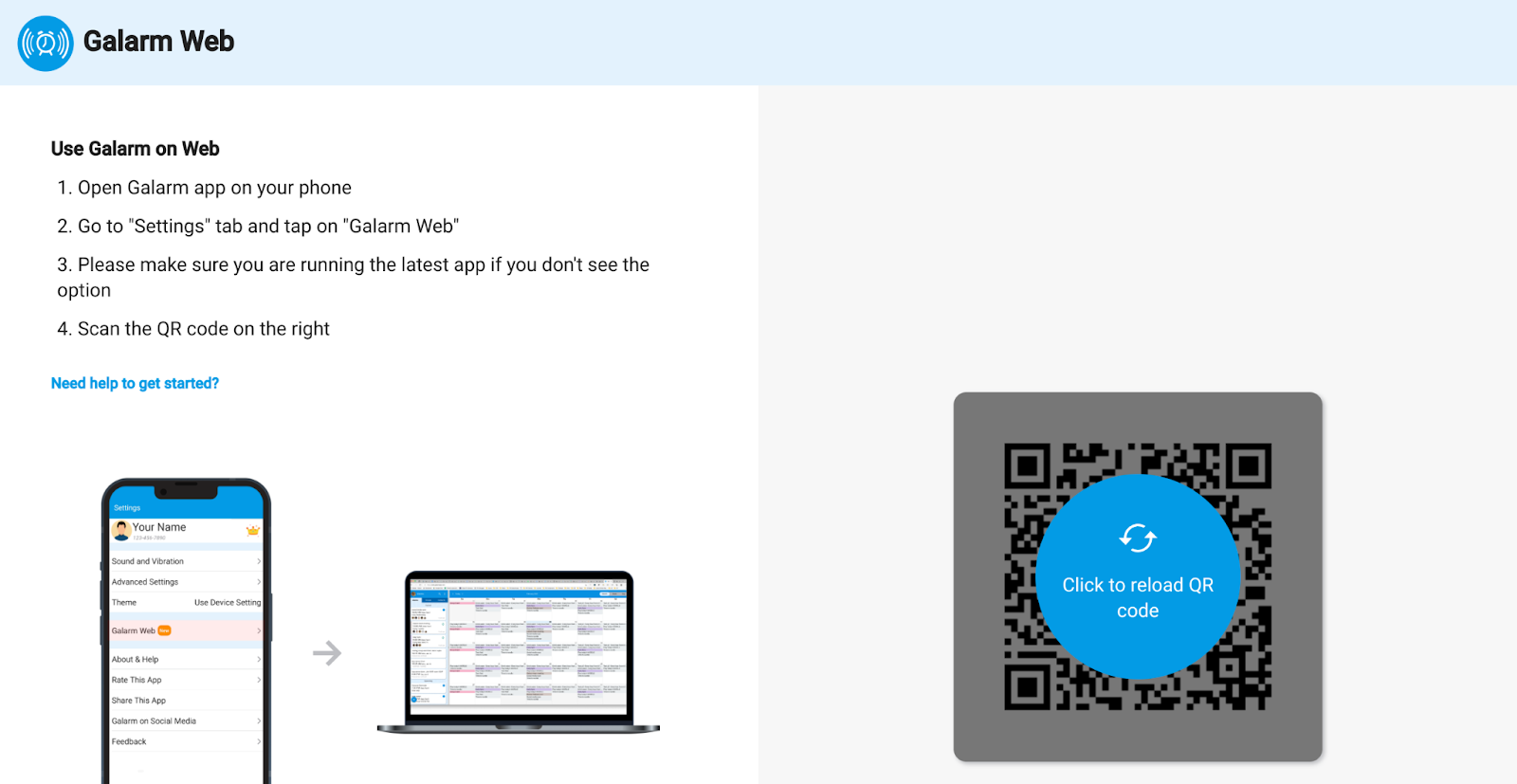
However, this is a premium feature which requires you to pay a subscription. But the good news is that the subscription isn’t very expensive. In fact, at the time of writing this article, the monthly subscription price is only £0.89 and the yearly price is just under £7.00 annually, which is actually a pretty reasonable price.
One of the first things I liked about the app was that I didn’t have to open an account to start using the app. I think that this is a big plus as with the majority of apps you download these days you have to open an account. But if you do register you are able to save all your alarms to the cloud.
The second thing I like about the app is the alarms are listed in the style of a calendar which makes so much sense! During my time testing the app I used the alarms to plan my day and it worked incredibly well!
As a whole, I think the app is very well designed with a simple interface that is pleasant to the eye and most importantly of all easy to use. For those of you who prefer to use dark mode, the app has a pretty decent-looking dark theme.
I particularly like the way the app lists the relevant alarms grouped by category. As an example, the screenshot below shows all the relevant alarms that I have due for the home category.
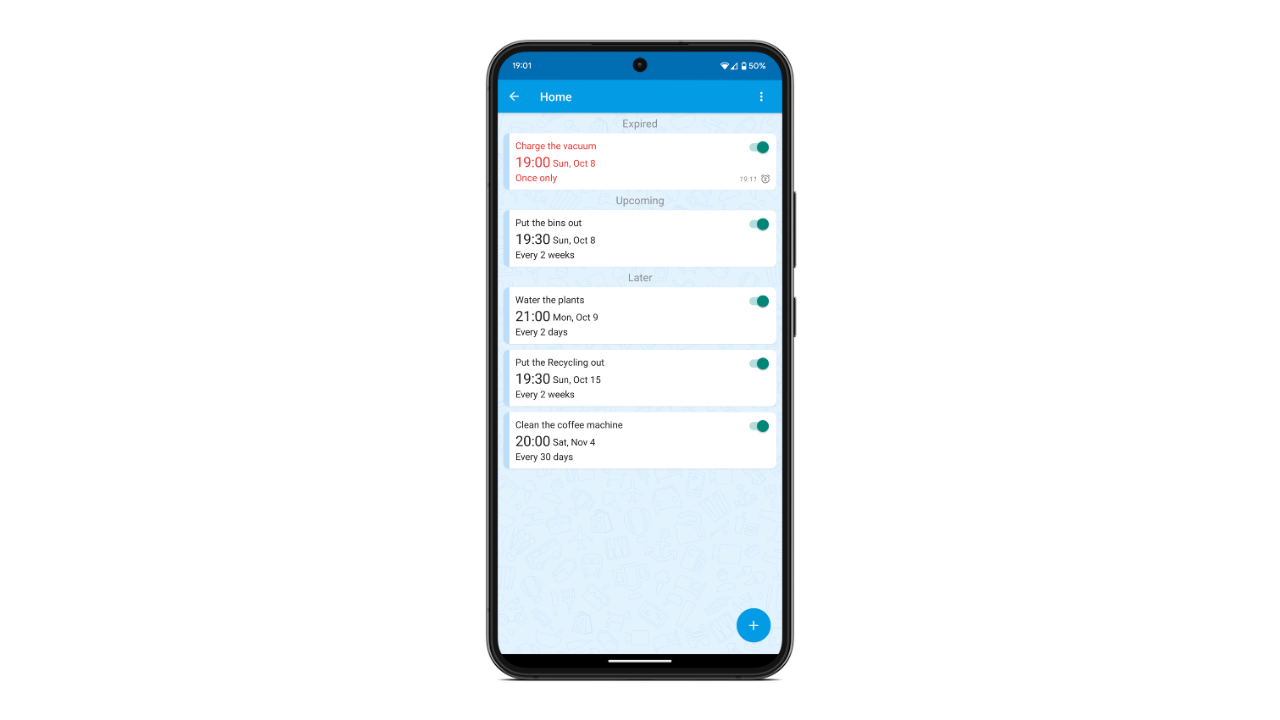
Another thing I found looking at their website is that they seem to pride themselves on user feedback. On top of that, they generally make it easy to submit feedback which can simply be done from the settings area within the app or from their website. I know it’s a small thing, but there are apps out there that seem to make it difficult to submit feedback.
Feedback can also be left on the App Store and Google Play Store, and the reason I am mentioning this is because it’s nice to see replies to user feedback as it shows that the vendor does care. There are too many apps that don’t respond to user feedback, and there are big-name apps among them. It’s such a basic thing, but it certainly makes the whole user experience a lot better.
The Verdict
I think that the entire concept of the app is really good, especially if you are working on group projects or in a team.
I think it’s great that I can access the app from the browser and set reminders and pre-reminders for alarms in the premium version, which isn’t very expensive!
The app is a brilliant solution for people who like me, live busy lifestyles and need to be reminded not to spend too much time on certain tasks. It’s also great for those who like to sit down and get on with their work without any distractions until the alarm sounds.
Overall if you are looking for a new way to become productive, Galarm is a great app to try out, especially since you don’t have to even open an account!
