I Forgot to Charge My Pixel Watch: Here’s How My Day Went…
OOPS!

On paper, the Pixel Watch is a very attractive-looking watch, yes, I am aware that the specs seem old, and that battery isn’t the greatest but if we combine that with the experience of me actually using and daily driving the watch, it turns out that it’s actually quite a good watch.
Ever since getting the watch, the battery hasn’t really been a problem for me, but yesterday morning I’ve done something stupid, I put my watch on the charger, not realising that I haven’t plugged it in.
I only realised once I set off for work and got on the train. By that time it was too late to go back home and get my charger.
So, here’s how my day went…
For Context
I wanted to start by explaining a few things, starting with my morning routine. I tend to use the sleep-tracking functionality of the watch as it helps me understand my sleep patterns. So, when I wake up, I put the watch on my charging stand which is connected to my desk charger. I then go about my morning routine.
For those of you interested, I purchased a rubber stand on Amazon which allows me to attach my Pixel Watch charging cable to it. I then connect it to my Anker desk charger.
But the night before, I unplugged the watch charger as I was charging other devices and I guess I forgot to connect the Pixel Watch charger back in.
Oops!
So, Here’s How My Morning Went…
My morning was actually going quite well, I managed to get to the train station early enough to buy a coffee (which is important) and I just sat around scrolling through Twitter and listening to music on my new daily drivers the Edifier WH950NB headphones, which have extremely good active noise cancelling.
If you haven’t checked out my review, I highly recommend checking it out! You can watch it here.
I then got on the train, sat down and decided to check the time to see how long I have until the train sets off. That’s when I saw it. My watch was showing a low battery notification.
I remember looking at the watch puzzled, but it didn’t take too long to realise what has happened. But I decided to make the most of it and turn it into a bit of a battery test.
The Battery Test
When I noticed that the battery was low, my first instinct was to turn on Battery Saver mode, I then decided to take a photo and tweet my morning experience.
When I sent the Tweet out the watch was at 18% and if truth be told, I just knew it wouldn’t last me for the remainder of the day. But we’ll talk about that shortly.
When you attempt to charge you watch without without actually plugging it in to the power 🤦
This should make a good test!#teampixel #madebygoogle #morning #Coffee #CoffeeTime #pixelwatch #smartwatch pic.twitter.com/2d32bcCDyn
— Tech With Dom 👨💻📹 (@Techwithdom) April 20, 2023
I then went about my day, but I used it cautiously and mainly for viewing notifications.
I next did an update at 11:42 and the watch had around 7% of battery life left. At that time, I knew that the watch was going to die soon. But I was wrong.
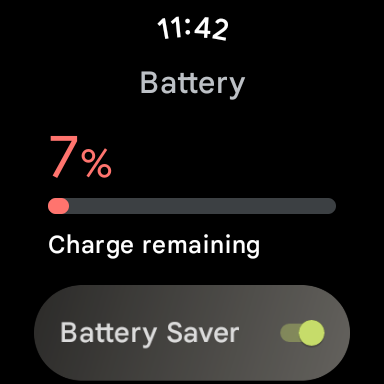
I continued going about my day, went out for lunch and when I came back into the office at 1:30 pm, I discovered that the battery percentage only went down by 1% making it 6% which I was very surprised to see!
But that was the last time I recalled seeing the watch in functioning order. I’m ashamed to admit that I haven’t been paying close attention and by the next check at 4:05 pm, the watch had already gone into ultra-low power mode.

When the watch is in ultra-low power mode, all you can see is a basic clock and in order to activate it you have to press the main button.
But here’s the thing, the watch was still working (even though I lost all the smart features) and I think that that’s a pretty good result!
But the story doesn’t end there! When I got home, I decided not to put it on charge, I wanted to see how long it will cope in this low-power mode.
So, my next check was at 8:51 pm and it was still in this ultra-low power mode, but by that time I decided to put it on charge.

Final Thoughts
Once again, the watch lasted me around one and a half days in functional mode. On top of that, I got several hours of knowing what the time was until I finally decided to charge it in the evening.
I don’t know about you, but I think that it’s a good result!
But there are lessons to be learned, for starters, I wish the watch was compatible with other wireless chargers, this compatibility would have saved my bacon yesterday!
To make things worse, the official Google Pixel watch charger isn’t cheap, it costs £29 which is reasonable if we compare the process of the Apple Watch and Samsung Galaxy Watch 5 chargers. So I think it’s time to purchase another charging cable I can carry with me in my tech pouch just in case I forget to charge my watch.
But I hope that wireless charging is improved in future models!
As a whole, I definitely think the experience was worth it, I mean this article wouldn’t have existed without me forgetting to charge my phone!
