10 Awesome Things I Have On My Desk – January 2024

It’s been a while since I last shared my desk setup and a lot has changed.
Starting with the fact that I retired my ageing gaming PC and replaced it with an M1 MacBook Air, which so far, I’m extremely satisfied with!
For those of you who are new here, I am a massive fan of gadgets and my desk has quite a few of them but not to such an extent that they become a distraction.
I tend to use this desk setup for my day job as well as my side hustle, which is why this is primarily a laptop setup.
But without any further ado, here are 10 awesome things I have on my desk…
1. Eurpmask Computer Monitor Stand
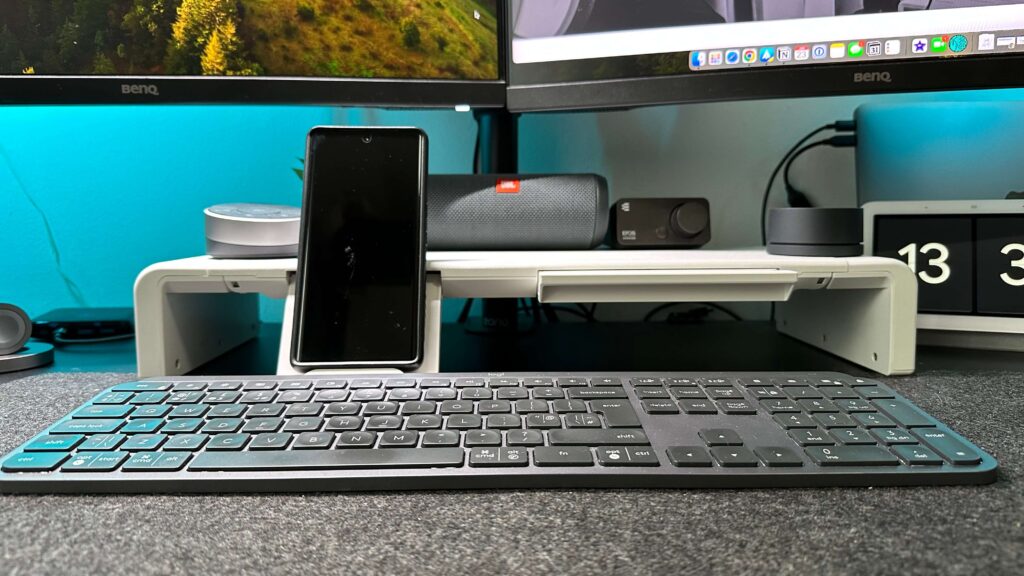
One of the biggest issues I had with my previous desk setup was that the gap between the monitors and the desk was too large. I felt that that space could have been better utilised in some way.
That’s why I decided to watch a few desk setup videos on YouTube. Out of the setups I liked, I found they all had something in common, they all had some sort of shelf or stand underneath the monitors which actually looked really cool.
Having a look online, I discovered many cool stands, but the one I decided to go with is the Eurpmask Computer Monitor Stand which not only has a stand for a phone or a tablet, but also has a draw which I tend to store things like SD Cards and adapters in.
The stand also has a pretty decent area where I can store things such as my laptops or notebooks underneath.
2. Benks 3-in-1 Charging Stand
The second product on the list and one I recently acquired is the Benks 3-in-1 Magnetic Charging Stand.
Based on my experience with it so far, I think that it’s a perfect addition to any desk setup, especially if you are an iPhone user.
I mean it looks great, it can charge my Apple Watch, my AirPods Pro and my iPhone at the same time and it charges them pretty fast. What more could you want?
The main reason that I decided to buy it was that my desk always looked messy with cables everywhere, which can become overwhelming, especially when you are trying to work. I tend to be a strong believer that my desk should always be clean to enhance my focus.
3. Anker Charger
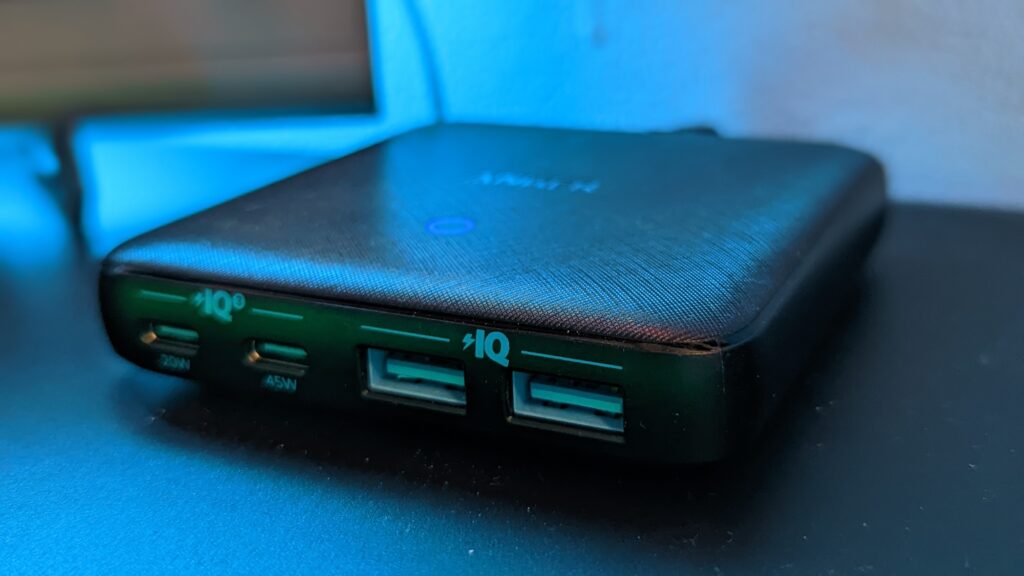
This 65W charger by Anker is something I featured in my previous desk accessories post and I just had to feature it again, I mean it’s so incredibly useful!
I use it to charge my MacBook, my work laptop as well as most of my other tech gadgets that need charging.
It’s a very practical product to have on your desk, and I use it almost every day to charge my tech. I can easily say that this is one of the best purchases I made for my desk setup.
This particular version features 2 USB-C ports, one of which is 20W and the other is 45W as well as 2 USB-A Ports and is compatible with a wide range of devices such as smartphones, tablets and even MacBooks and some laptops.
4. Xiaomi Mi Computer Light Bar

Also featured in my previous post, is the Xiaomi Mi Computer Lightbar which has been a staple to my desk setup for well over a year, it’s just such a great product to have on your desk setup!
I mean it’s out of the way and has a cleaver wireless remote which allows you to change the hue and brightness of the light, speaking of which I still haven’t had to change the 2 AAA batteries I put in there when I initially purchased it.
We currently have 2 of these and I’m thinking about purchasing a third to put on my second monitor.
I’ve also gone a step further and connected it to a TP-Link Smart plug, that way I can have it switch on automatically at a certain time, after I trigger an NFC tag or if I simply ask Google to turn it on.
I’ve actually purchased a USB plug which I plug into the Smart Plug and with the help of that, I can control all the lights I have on my desk at the same time.
4. Google Nest Hub (2nd gen)

I still use the 2nd gen Google Nest Hub on my desk, I find that it’s an excellent device for controlling my smart home as well as playing music in the background or watching videos.
It’s the perfect size to have under my monitors and it doesn’t take up much space. I also like the clock face as it gives it this classical/modern look.
I tried putting both the Echo Show 5 and the Echo Show 8 underneath my desk. But I find that the Echo Show 5 is too small and the Echo Show 8 is too big, which is a shame as my entire smart home is practically powered by Alexa.
I have also thought about replacing it with an Apple HomePod Mini, but I’m not sure whether I want to sacrifice the screen. Wouldn’t it be great if Apple released a HomePod with a screen?
BenQ ideaCam S1 Pro
Moving on to another recent addition to my desk setup, the BenQ ideaCam S1 Pro, which based on my experience so far, I think is a brilliant web camera for presenting products as well as online calls.
In my day job, I tend to attend a lot of meetings and calls. I find that having a decent camera really does make a difference.
But this isn’t just any camera, it’s feature-packed with all sorts of cool things that you don’t usually find on other webcams.
For example, it has a handheld mode making it great for presenting products and paper-based documentation, it even comes with a magnifying lens!
It also has a desk view which gives viewers a view of your desk, this can be great for when you are working from home and you are planning something on paper.
It also has a portrait mode that adjusts focus and aperture which is great for calls. It even comes with a ring light for demonstrating objects!
I can talk about the features of this camera forever, but in order for you to get a full understanding of how good this webcam is, check out my video!
7. Fifine K688 Microphone
To complement the great webcam, I also use the Fifine K688 Microphone, which offers viewers with a great audio experience.
I’ve used this microphone for many voiceovers on my YouTube videos as well as tutorials. I even use it as the main microphone for meetings and calls.
I have the microphone mounted to the JOBY Wavo Boom Arm which I reviewed on my channel a while back. You can check out my review here.
I like the style of this mic as it looks clean and minimal. The actual microphone has a premium feel to it too, which is always a good sign!
8. Logitech MX Master 3

Like last time, my go-to mouse is still the Logitech MX Master 3. I seriously like the Logitech MX series for their quality, comfort and design.
But the Logitech MX Master 3 is just so much more!
The mouse features 2 scroll wheels allowing you to have normal scroll as well as side scroll, which makes it perfect for working on spreadsheets as well as video editing.
The main scroll wheel has the ability to scroll at super-fast speeds too, which also makes working with spreadsheets easier.
I also like the fact that the mouse has profiles for certain software allowing it to work in a certain way depending on what app you use.
9. Logitech MX Keys

I’ve recently discovered that I prefer using low-profile keyboards for work and for typing blog posts. That’s why my current go-to keyboard is the Logitech MX Keys.
I do swap it out every so often with the Keychron K2, but for some reason, I always go back to the Logitech MX Keys.
However this keyboard is getting old now, I had it for a while and I am thinking about upgrading it to the Logitech MX Mechanical.
But the fact that I had the keyboard for a long time, proves that Logitech does make decent products. I mean in terms of the battery and the wireless connection, I have yet to experience an issue with it.
Like with the Logitech MX Master 3, I can switch between 3 devices making it ideal to use with my iPad and my laptops.
10. Dell Docking Station

The final product I wanted to mention in this article is the Dell D3100 DisplayLink docking station which not only gives me access to extra ports but also allows me to connect my M1 MacBook Air and my Dell Latitude work laptop to both of my monitors.
My only complaint about the docking station is that it doesn’t charge my MacBook or Dell laptop. I also ended up buying a USB-A to C adapter as the one that came with my Google Pixel phone wasn’t great as it put stress on the cable and USB-C port. The adapter I ended up going with was this Anker USB-C to USB-3.1 adapter.
I actually purchased this docking station second-hand on eBay for around £25 which was an absolute bargain considering how much use I am getting out of it.
I plug most of my things into there, including my microphone and my webcam. I also plug a Logitech Unifying receiver into there, allowing me to easily connect my Logitech mouse and keyboard to my setup.
I tend to keep the docking station stuck with velcro straps underneath my desk to keep things clean and tidy.
Summary
To summarise this blog post, a lot has changed since I wrote the previous article and I think the changes have been mostly good. The only things that I haven’t mentioned were my mouse mat, which is just a generic canvas one which I can’t actually remember where I purchased as well as my laptop stand and my To-Do list whiteboard, which is just a basic A4 board I use to write my ToDo list on.
I also have a Lantern lamp with a Philips Hue Filament bulb attached to it for when I work in the evenings.
I have tried including as many links to the products I use as possible, but not everything was available.
I will be planning to do an updated version of this article this time next year!
What are the top 3 favourite gadgets or desk accessories on setup? Let us know in the comments!
Disclaimer: This blog post contains Amazon Affiliate links.
