Why You Need To Get The Free Adobe Express Extension for Chrome
A Must-Have Chrome extension for any creative!

Disclaimer: This blog post is sponsored by Adobe Express. But, all views and opinions are my own.
Whether you are a content creator or you need to edit a picture for work, the Adobe Express Chrome Extension is a great place to start.
Not only does it allow you to crop, resize and remove the background from your photos, but it also allows you to convert them and create awesome-looking graphics from scratch!
I’ve been using the Adobe Express Chrome Extension over the last couple of days for editing pictures for my blog and YouTube channel and I think that it’s a game changer, especially since many of the features are actually free!
For those of you who are unfamiliar with the app, Adobe Express offers an easy way to make and share content. Whether you’re a social influencer or a coffee shop owner who wants to make stunning social media content, Adobe Express has you covered.
Like with many free tools these days, there is a premium version available and at the time of writing this blog post, Adobe is giving away a generous free 30-day trial which you can cancel at any time. Normally, the premium costs $9.99 per month, which isn’t too bad considering what you are getting. You can compare the full features you get with premium here. However, the Adobe Express Chrome extension is 100% free, and it allows you to create and edit content within a few clicks in your browser.
But without any further ado, here’s why I think you need to get the Free Adobe Express extension for Chrome…
Easy and quick to use
Whether you’re a small business owner or a content creator, the full Adobe Creative Suite can seem daunting and complicated to use. I know that there are several really good courses available online, some of which are even free.
However, you may not have the time to learn how to use Adobe Photoshop or the money to pay for the subscription. That’s where Adobe Express comes in. Adobe Express is a simple-to-use browser-based app that allows you to edit and create stunning graphics that you can later share with your social media audience.
The best part is that as it’s browser-based, you don’t need to buy a fancy laptop to do all your editing in, as long as you have a modern browser, you can run it from a wide range of devices, even Chromebooks!
Adobe Express even has a mobile app available for iOS and Android, which allows you to easily create graphics on the go!
But, the fact that the app is browser-based is important to me as a blogger because my primary device for writing blog posts these days happens to be a Samsung Galaxy Chromebook 2 360, which is actually a really good laptop.
This brings me to my next point, the Chrome Extension. I think that it’s great that Adobe decided to release a Chrome Extension, which can help you with many tasks within a few clicks.
I don’t know about you, but before I started using Adobe Express, I used to use a wide range of free online tools to remove backgrounds from photos, edit them and resize them. The same can be said for blog post cover images and YouTube thumbnails.
I don’t know why, I never bookmarked them and always forgot their names. I guess it’s because I wanted to keep my bookmark bar clean. But now that it’s available as an extension, it has its place within my browser.
Useful features available directly from the Chrome Extension
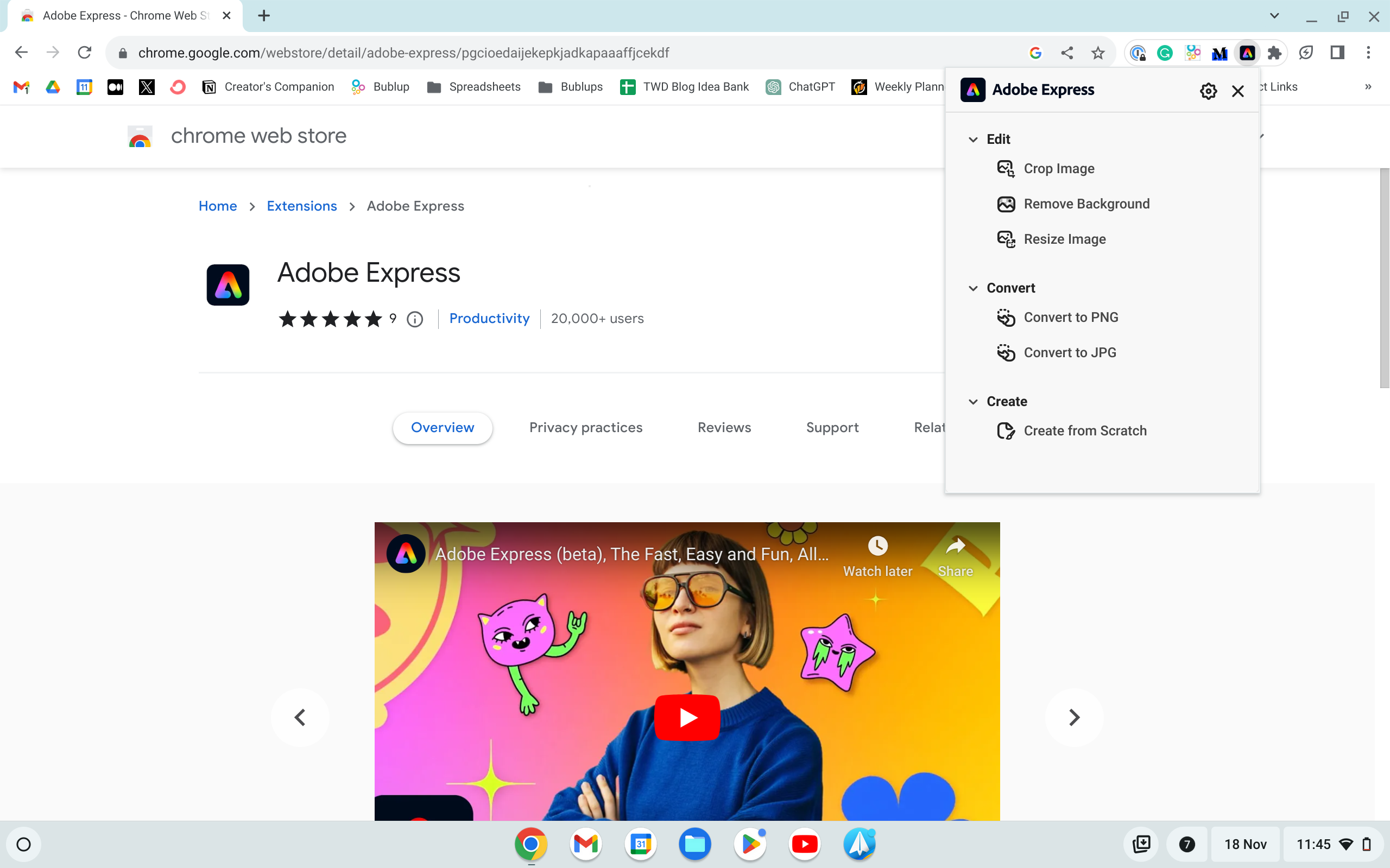
At this moment and time, you’re probably wondering what all this has to do with the Chrome Extension, well, the Adobe Express Chrome Extension provides quick and easy access to a handful of useful tools directly from your browser.
Not only does this make accessing the tools easier, but it also helps the creator save time so that they can concentrate on what’s important to them, their creativity.
Our minds work in mysterious ways and sometimes being able to make a creative idea happen within a few minutes can be a really good thing for your business.
Let’s take the coffee shop as an example, yes I know we’re talking a lot about coffee, but I guess I’m just a big fan of coffee.
With that out of the way, let’s say that you own a coffee shop, and while serving a customer, you had a creative idea for an Instagram post that will hopefully bring money to your business. The Adobe Express Chrome Extension allows you to quickly access the app and create the post before you forget about it. Even better, if you don’t have access to your laptop, you can simply do it in the mobile app.
Now let’s talk about the features you get access to in the Chrome extension, starting with picture editing.
Edit
If you ever find yourself needing to crop a photo, whether it’s for a profile picture or you just want to focus more on a product in the picture, the Adobe Express Chrome Extension allows you to easily crop your photo and download it without even having to open the full Adobe Express browser app.
It even gives you an option to open it in the editor once you have cropped it. Just bear in mind that resizing the page in the full editor to meet the size of the cropped image is a premium feature.
But as a whole, I love how smooth and quick the crop feature of the extension is, and that’s important because I feel that so many apps get this feature wrong in the sense that it’s either buried deep in the app or it just doesn’t feel as smooth as it should.
You also have the option to remove the background from a photo, which is great if you are advertising a product or creating YouTube thumbnails. I also find it to be very accurate and quick, which once again is important for those looking to make quick social media content.
If you are just planning to upload a photo to social media, the “Resize” option allows you to quickly resize a photo based on what social media channel you want to upload it to.
Convert
Moving on to convert, the Adobe Express Chrome Extension allows you to easily convert a JPG photo into a PNG or vice versa by simply dragging the picture into the converter.
You may want to convert a JPG photo into a PNG to create transparency support or to maintain image resolution after editing. But you may want to convert a PNG photo to a JPG to free space.
As a whole, I find that the converter works really well and is very quick.
Create
The final feature of the Adobe Express Chrome extension is “Create from scratch”, which basically takes you to the full web app to create graphics from scratch.
You have the ability to select from a wide range of stunning templates, or you can create your own graphics. Just bear in mind that not all templates are free.
However, the possibilities are endless and you can even make stunning TikTok videos or YouTube video clips. I know where I will be making my clips now!
The Verdict
To summarise this blog post and my thoughts about the Adobe Express Chrome Extension, I definitely think it’s worth it, even if it’s just for the basic editing features, as it is quick and very accurate.
Signing up for premium is optional and I don’t feel pressured to sign up, but what I will say is that I am likely to do so as I am not a graphics designer and when I do make graphics for my blog or my YouTube channel I feel that Adobe Express will provide a lot of value.
The best part is that it’s not a huge monthly price either, you get a free 30-day trial after which it will cost you $9.99 US dollars a month, which isn’t a big spend for what you are getting. Still, you get excellent design capabilities if you keep the freemium version.
So would I recommend it to a friend?
As a whole app, I definitely would, I mean, don’t get me wrong, the browser extension is great, but it’s the actual web app where the magic happens.
On top of that, there is a well mobile app available for iOS and Android, which is important as, let’s face it, it’s 2023 and not everybody owns a laptop.
