My iPad Pro Setup
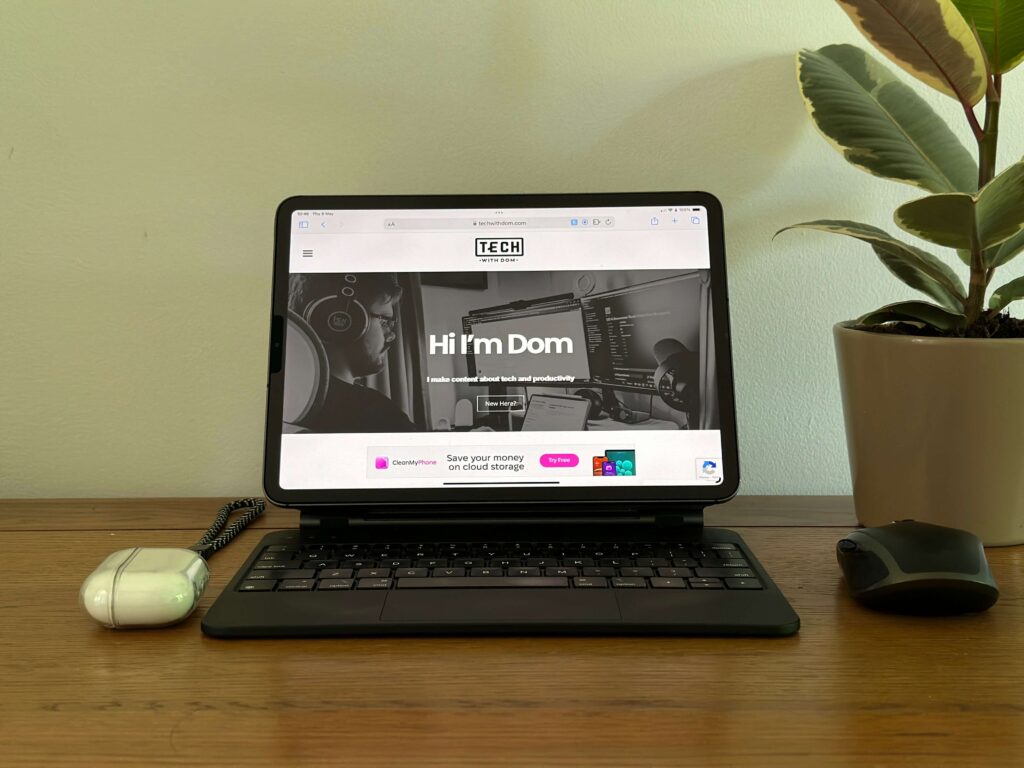
Better late than never!
The 11-inch iPad Pro has been at the heart of my workflow for a couple of years and I just realised that I haven’t shared my iPad Pro setup with you.
I currently use an 11-inch iPad Pro from 2020, which come to think of it is getting old. But even with Apple releasing new iPads this week, I’m not ready to upgrade yet, and I know that many people will be in the same boat as me.
That is why I decided to share my setup with you anyway, especially if you have a similar iPad and are looking to change things up a bit.
So without any further ado, here is my iPad Pro setup…
HOU Keyboard Case
This isn’t the first case I got for my iPad, but it’s definitely the best, and so far, it hasn’t let me down.
The case features a keyboard with is very comfortable to type on as well as a trackpad that supports gesture control and is made of Ag glass which feels smooth to use.
It’s compatible with the iPad Air 5th and 4th generations 10.9-inch, and 11-inch iPad Pro 3rd, 2nd and 1st generations. But it’s worth double-checking compatibility on the Amazon page before placing your order.
This is the device that enables me to work when I’m away from my desk, I genuinely enjoy typing on it.
In terms of quality, you really can’t complain about the price, when it was new, I purchased it for £109.98 and based on the fact that I’ve been using it for a couple of years, it still looks good.
Paperlike Screen Protector
I must admit, I was hesitant to purchase this, especially considering the price.
But I think it’s fair to say that I was wrong and that it was well worth the purchase.
Not only has the Paperlike helped me go paperless, but it’s also allowed me to enjoy taking handwritten notes on the iPad.
In the past, I wasn’t a fan of the plastic feel when taking handwritten notes as it didn’t feel natural, but now that my screen feels like paper, it feels more natural.
Based on my overall experience with Paperlike, I think that getting one is well worth it if you are using your iPad for writing or drawing. It proved to be a great help when I switched to paperless.
Apple Pencil 2nd generation
To compliment the Paperlike, I use a 2nd generation Apple Pencil, which is the one compatible with my iPad Pro.
I primarily use the Apple Pencil for taking handwritten notes, I don’t really tend to draw or do any art with it.
In all fairness, you don’t tend to get that experience of writing with a comfortable pen, it feels more like writing with a wooden pencil, but I guess that’s the point (No pun intended).
I think it would be great for Apple to release an Apple Pen which is designed for writing, but somehow I doubt we’ll see that anytime soon.
But overall, I prefer writing on my iPad compared to writing on paper which I will eventually lose.
Logitech MX Anywhere 2
I really need to think about replacing this mouse with a newer model as it’s starting to show its age and the scroll wheel is kind of messed up on it.
But it is the mouse I tend to use from time to time when I need to use a mouse. I originally purchased this mouse second-hand from a CeX store a very long time ago.
However, it has lasted me a very long time, and will probably continue to do so. It’s one of the reasons why I’m a big fan of Logitech.
I tend mainly to use a physical mouse when I’m working at a table, as occasionally, it’s simply easier to navigate. But I don’t tend to use it when I’m limited in space, like when I’m working on the train or on a small café table.
AirPods Pro 2nd generation
Last but not least are my AirPods Pro 2nd generation, which are my current everyday drivers.
I think that the AirPods Pro 2nd generation are simply my favourite earbuds, mainly as they enable me to switch off and get on with some work, but also because they sound great and have incredible active noise cancellation.
When working in a busy train or café, they really do help cancel out all the noise, which helps me tremendously when trying to concentrate.
When working, I tend to use an app called Endel which creates personalised soundscapes that match your activities with the help of AI. Not only can the app help you focus, but it can also help you sleep, relax and power through activities.
I definitely think that Endel combined with the AirPods Pro really do make busy train journeys less stressful.
Final Thoughts
These are the products that I use in my iPad Pro setup. The only product I haven’t mentioned is a generic magnetic case, which doesn’t include a keyboard. It’s just a basic cover.
There are 2 reasons for not mentioning it, with the first one being that I don’t know where I purchased it and the second being that only tend to use it when my iPad is on my desk at home. That way, it sits nicely underneath my monitors.
What items do you have in your iPad setup? Let us know in the comments!
Disclaimer: This article contains affiliate links.
