Looking For A New Password Manager? Try NordPass!
It’s So Underrated!
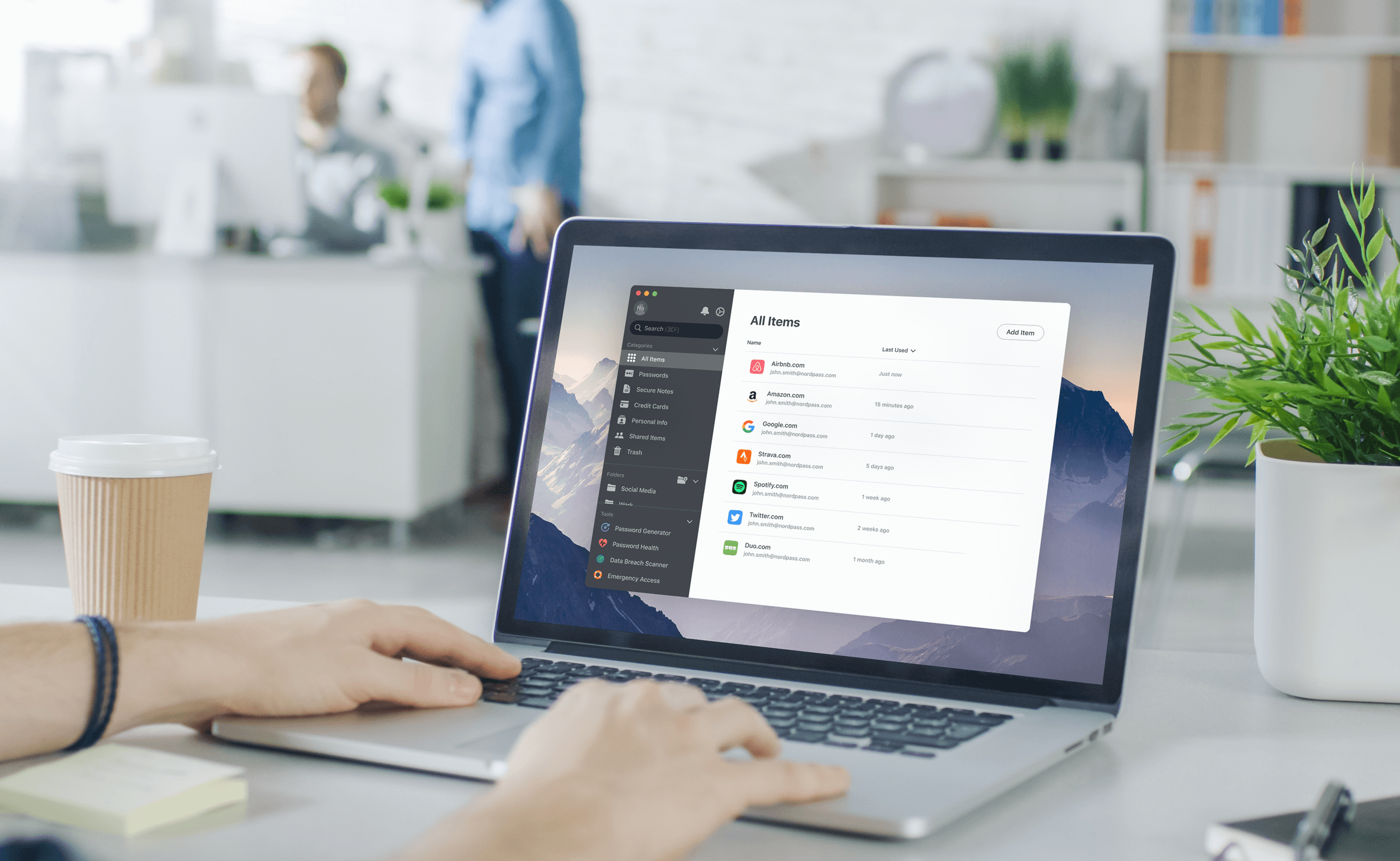
If you have recently found yourself looking for a new password manager, you’re in the right place, especially if you’ve been affected by the LastPass breach and are in the market for a new solution.
I’ve been trying out NordPass for the last couple of weeks and I can definitely say that I’m impressed, not only because of the level of protection it provides but also because it’s very user friendly and has some useful features.
That’s why I want to share my views and opinions of NordPass from the perspective of an IT engineer.
On a side note, this article refers to the premium version of NordPass, a full comparison of features can be found here.
Let’s Talk About Security
One of the first things to look out for when looking for password managers is the security features it has, after all, you want to make sure that your passwords are as secure as they can be.
NordPass has some very impressive security features, especially when comparing it to its competitors such as 1Password and Dashlane. Let’s discuss them in further detail…
Protected by the XChaCha20 Encryption Algorithm
To begin with, I would like to talk about one of the most impressive features NordPass has to offer, XChaCha20, which is one of the strongest encryption algorithms available in password managers at present.
Competitors such as 1Password and Dashlane use AES 256-bit encryption, which still is a solid level of encryption. But some argue that XChaCha20 is better!
XChaCha20 also has a 256-bit encryption type, but unlike AES which uses Block cypher, XChaCha20 uses the Stream cypher. This means that instead of dividing data into blocks, XChaCha20 will cypher each bit of data separately, making it much quicker and less complex than AES.
According to NordPass, the speed and simplicity of XChaCha20 and the fact that it doesn’t need any hardware resources to run smoothly are what make it a better option than AES-256.
I’m not a cybersecurity expert, but this article by Egle Grasys, summarises the differences of the two algorithms pretty well.
Other Useful Features
NordPass has a handful of other useful features, such as the ability to discover whether any of your sensitive data has been leaked, which is something more and more password managers have. But is still a very useful premium feature to have.
The Password Health Tool is a pretty useful premium feature that can help users identify passwords it deems to be vulnerable. They could be old, reused, or just generally weak passwords.
NordPass also enables you to share your passwords securely with other NordPass users, something that can be very useful when working on team projects. Two disadvantages to that are the fact that this is a premium feature and the fact that the other user has to have NordPass. But, it’s unclear whether the other user has to be a premium member, as it’s not a feature I yet tried.
Emergency access is an essential feature for any password manager to have and yet surprisingly, not many password managers provide it. Emergency access is another premium feature, and it allows the owner to share passwords and secure notes if you are involved in an emergency.
Other than the above, in its free version NordPass can help users generate complex passwords, it has a zero-knowledge architecture, and you can add an extra layer of security using MFA.
Why You Need A Password Manager – My Review Of Dashlane
Why I Like NordPass
As a product, I find NordPass to be very user-friendly and generally easy to use. I even introduced it to someone who isn’t very tech-savvy and is slow to learn how these things function. They are getting on with it without any issues, at least that’s what they tell me.
Unlike my previous password manager, which happens to be Dashlane, NordPass has two very useful features that I honestly felt were missing from Dashlane. These include the ability to use Windows Hello to unlock my vault and a local software-based vault that I don’t need to use the browser for.
This is actually a feature that Dashlane strangely discontinued in favour of a browser-based approach, which I’m not a huge fan of.
I also like the fact that NordPass separates your account password from your vault’s master password – which is another huge bonus!
Should I Still Be Using A Password Manager After The LastPass Incident?
That’s an excellent question, and let me tell you that no password manager is 100% safe, but it’s still a lot safer than trying to remember hundreds of individual passwords. At the end of the day, even if they get hacked, your vault is still encrypted using the XChaCha20 algorithm and Multi-Factor authentication.
Therefore, if they get hacked, it will take them a very long time to even attempt to get into your vault, by which time you would have most likely changed your passwords.
But the key factor in how secure your vault is is you! Your account and vault will only ever be as secure as you make them.
3 Subscriptions Worth Having In 2023
The Verdict
Overall, I’m very satisfied with my purchase of NordPass, I feel that the apps and overall service that they provide are genuinely good value for money.
I also feel that NordPass do a few things better than the last two password managers I used, which happened to be Dashlane and 1Password a very long time ago. The main thing is the fact that they separate your account password from your vault password, but also that there is a desktop app available for Windows.
This article was not sponsored by NordPass, I purchased a subscription with my own money.
But if you are interested in Purchasing NordPass, my affiliate link can be found here. You will be supporting me and my content if you decide to purchase a subscription.
Discover more from TECH WITH DOM
Subscribe to get the latest posts sent to your email.
